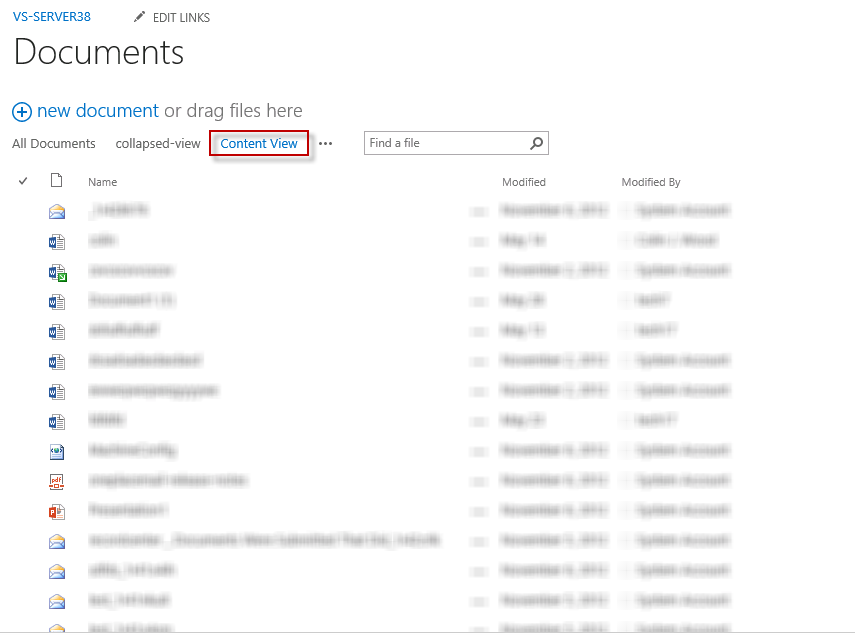
The view OnePlaceMail uses by default when accessing a locations content can be modified to a specific view which can be tailored to your exact business requirements.
If you create a view in a library called "Content View" OnePlaceMail will use this view by default to display the location content in a library/list. This view will be the selected view in the view picker as well (obviously you can change to any other view in this library/list as well). This view can be configured to e.g. show the first x number of documents, documents based on metadata values etc. OnePlaceMail will use your view configurations to render the appropiate content. The example below shows the use of a view called "Content View" and how OnePlaceMail will use it by default when accessing that location:
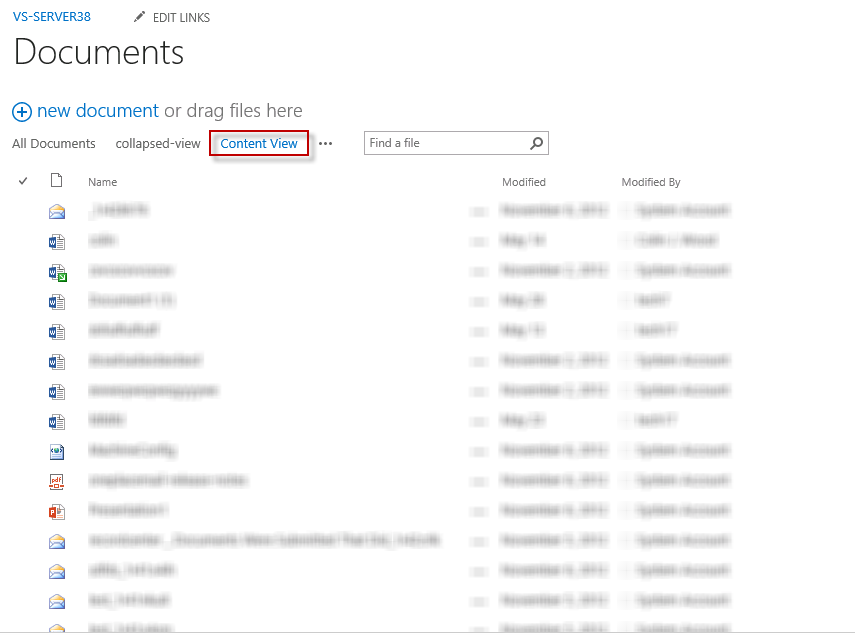
OnePlaceMail will use the view by default.
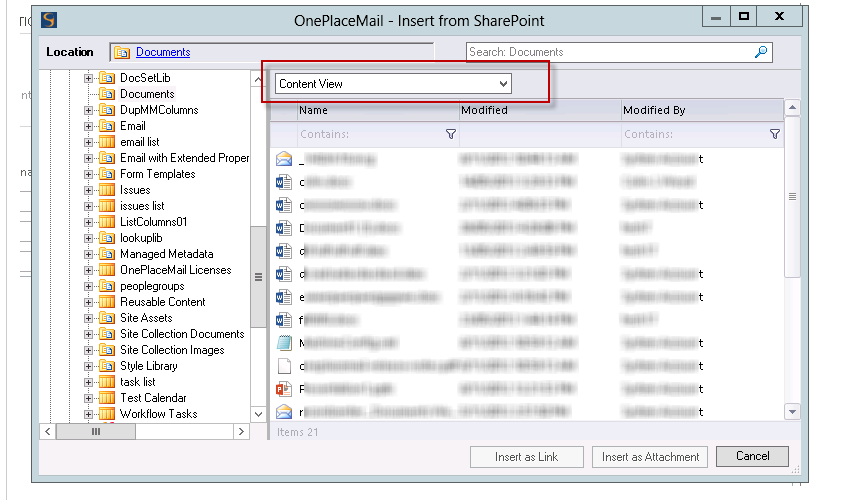
The name of the view can be
changed from "Content View" to any name of your choice by using the
configuration update process.