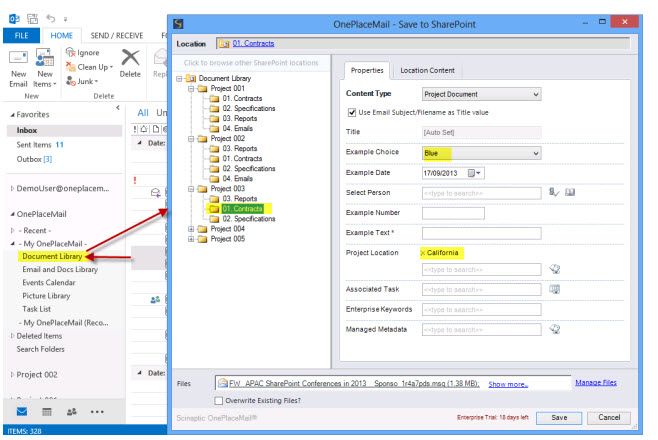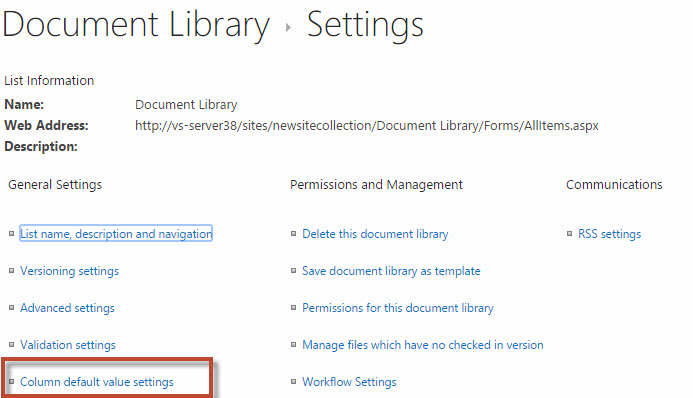
OnePlace Solutions offers support for location based metadata default values.
Location based default values can help streamline metadata capture by providing default values based on the location within SharePoint content is being saved.
See the following Microsoft articles:
Location based metadata: https://msdn.microsoft.com/en-us/library/ee557925.aspx
Using folders: http://social.technet.microsoft.com/wiki/contents/articles/16166.sharepoint-2013-using-folders.aspx
Configure Library Location based Metadata default values
Location based metadata defaults are available in SharePoint 2010 and 2013.
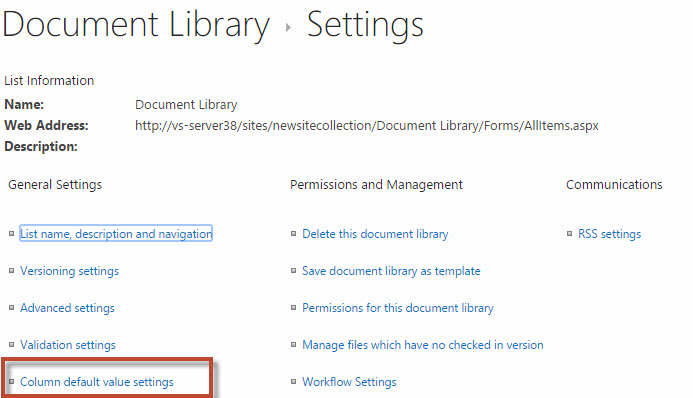
Location based defaults can be defined for the root level of the library and for any specific folder location.
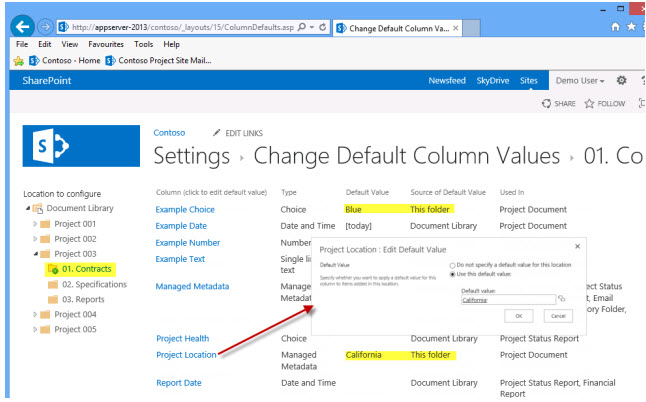
Save to SharePoint with support for Location based default values
OnePlaceMail presents the default values in the Save To SharePoint window
as defined within SharePoint.