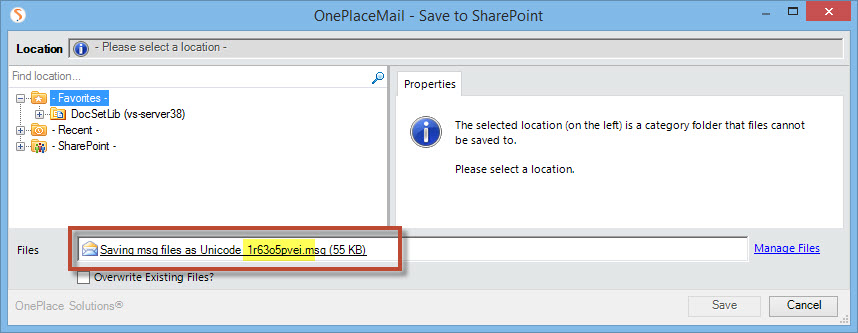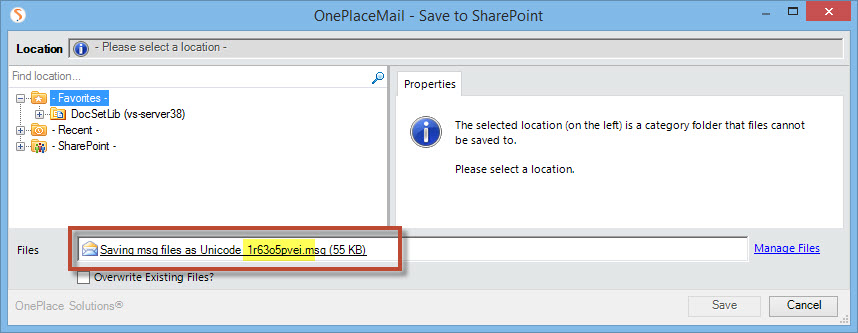
Scenario: If three users get the same email and user #1 files the email to a SharePoint site, what affect does this have on the other two users?
How will they know the file has been already filed to SP?
Answer: OnePlaceMail will check for duplicate emails, to ensure that these cannot be uploaded to the same location in SharePoint multiple times. This is based on the file name format we use for emails being transferred to SharePoint.
Further information can be found in the configuration section.
In summary, the default filename format uses the email sender and
email sent date/time to determine whether the email is already stored in the
document library. If there is a match a duplicate will be detected.
The user will be told the file already exists in SharePoint.