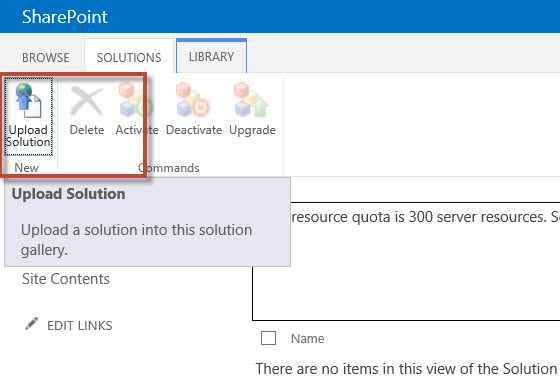
The Installation can be uploaded using the user interface in SharePoint
Go to Site Settings | Solutions
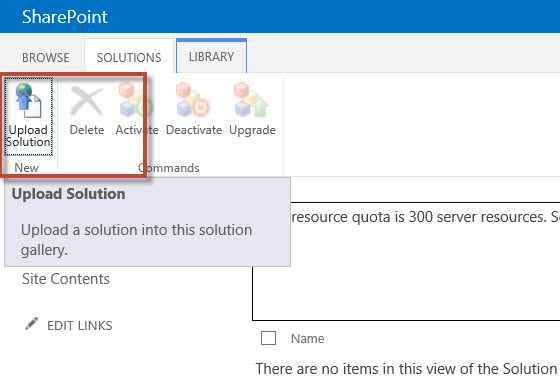
Download Email columns sandbox solution (.wsp file)
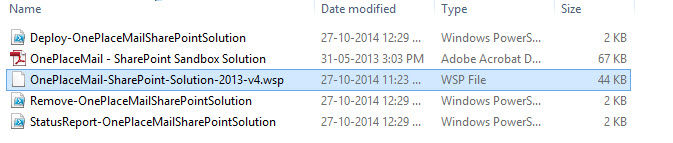
Activate the solution by clicking the Activate button
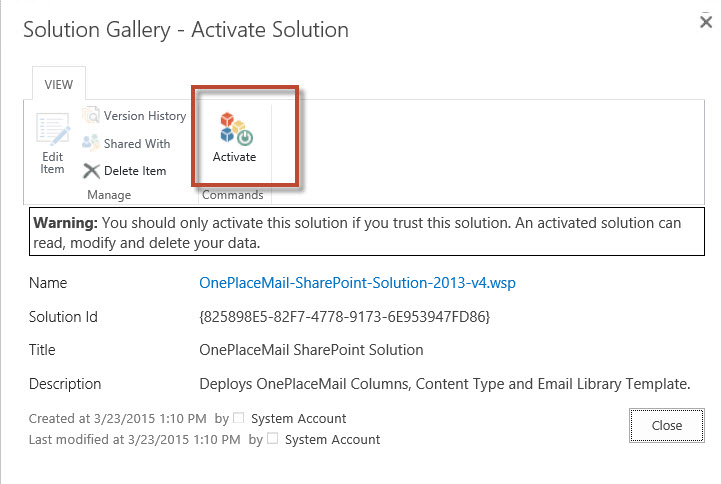
The OnePlaceMail SharePoint Sandbox solution is now activated and ready for use in the site collection, and will be listed as an activated solution
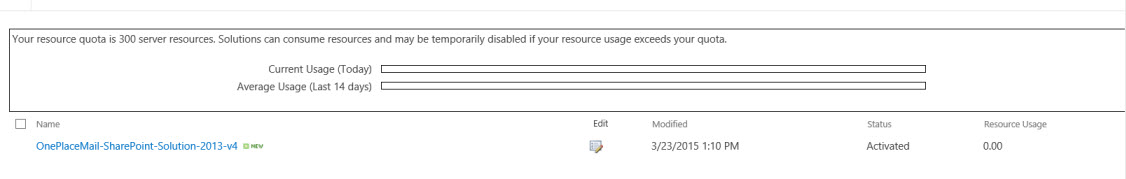
The email content type will now be able to be selected when creating a new document library.