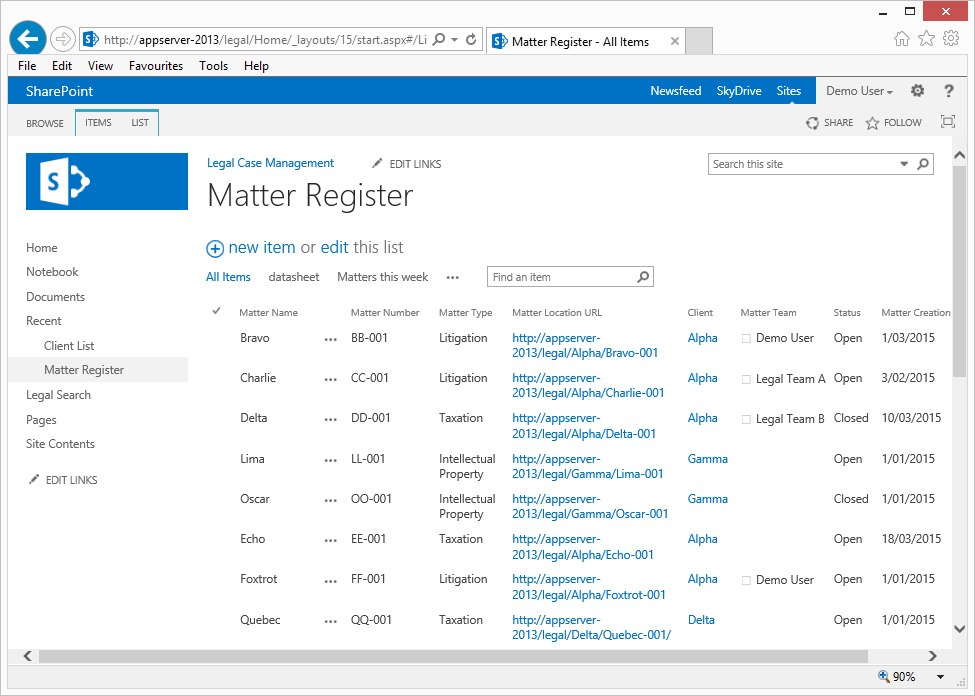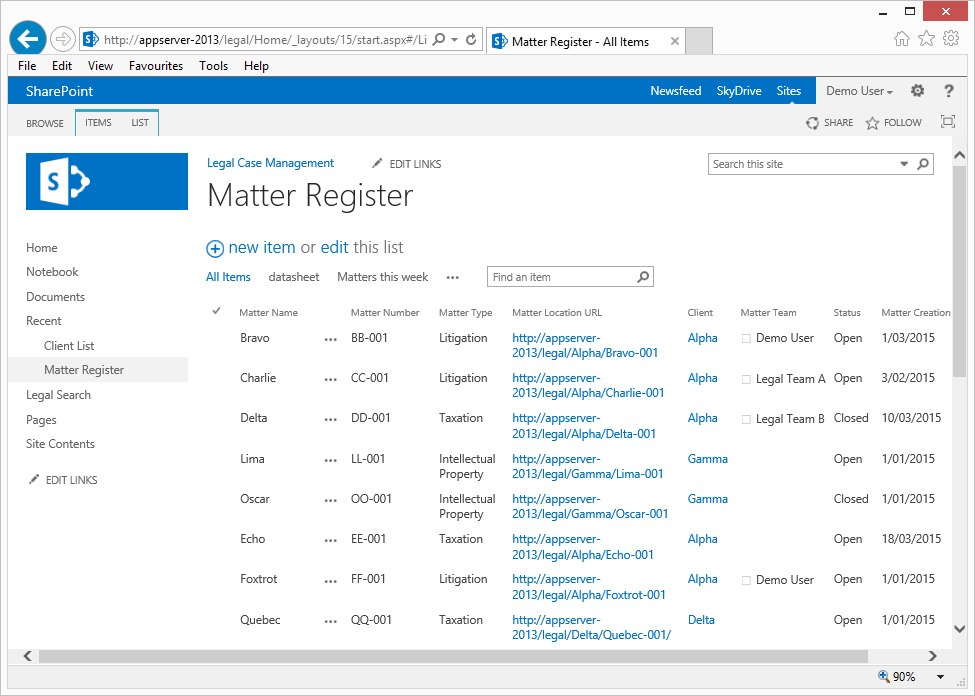
The Central Register item references a list in SharePoint describing one or more locations. This is known as a central register list.
The central register is a list in SharePoint with one or more columns to help describe a location in SharePoint/Office 365. The columns may be of different columns types (e.g. Text, Number, Lookup, Managed Metadata, People/Groups, etc...). Typically a list would be focused on a particular business system such as project management, Legal Matter Management, Helpdesk, etc... and contain one or more items for each project, matter or helpdesk case respectively.
A central register (list) describing a Project Manage System for example, may have columns such as: Project name, Project description, Project Budget, Project Status, Project Owner, Project Team members, etc... The columns in the list will depend on the system and business requirements.
In addition to any columns used to help describe a location, the list must contain a column of type Text or URL for entering a URL to the destination location. If the URL links are referencing locations in SharePoint of mixed types (for example a mixture of: site collections, sites, libraries, lists, Folder, documents sets) a column of type Text must be created for storing the type. The valid values for this column are (must be exact): Site, SiteCollection, Library, List, DocumenetSet, ListFolder, LibraryFolder.
The example central register list below is for a Legal Matter Management System. The list contains a number of columns describing different legal matters, including a column called Matter Location URL. This column contains URL's to the Matter location. In this example, all matter are represented consistently, as SharePoint Sites. Therefore, there is no need for a second column to describe what the Location URL is pointing towards.