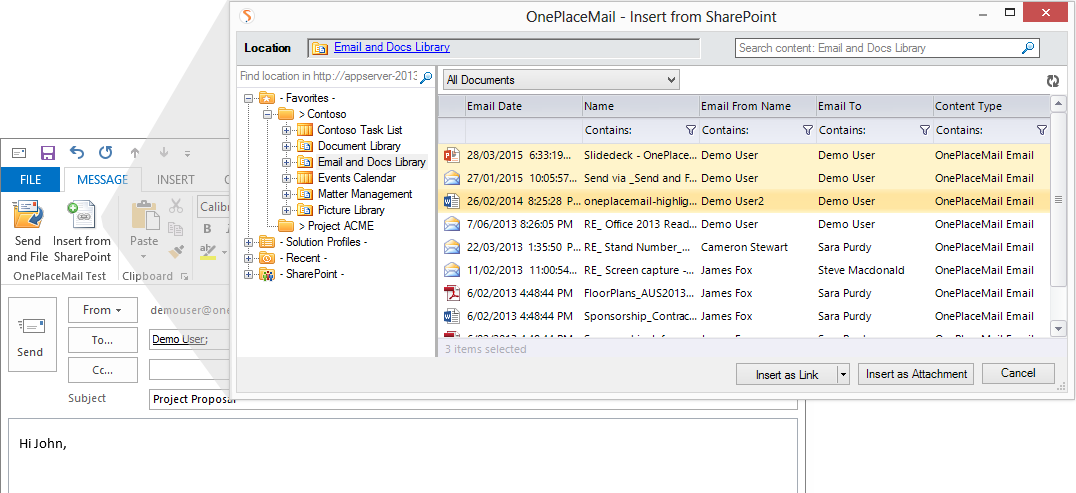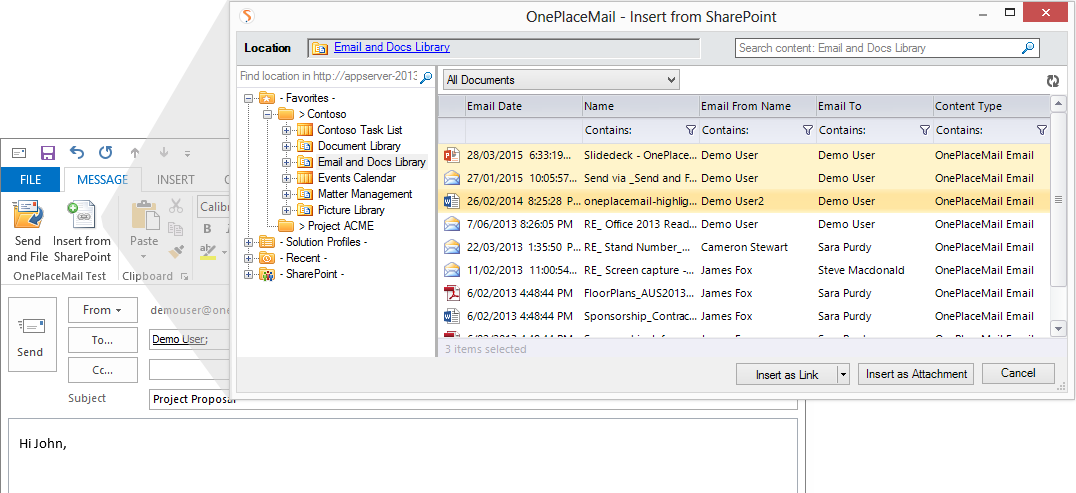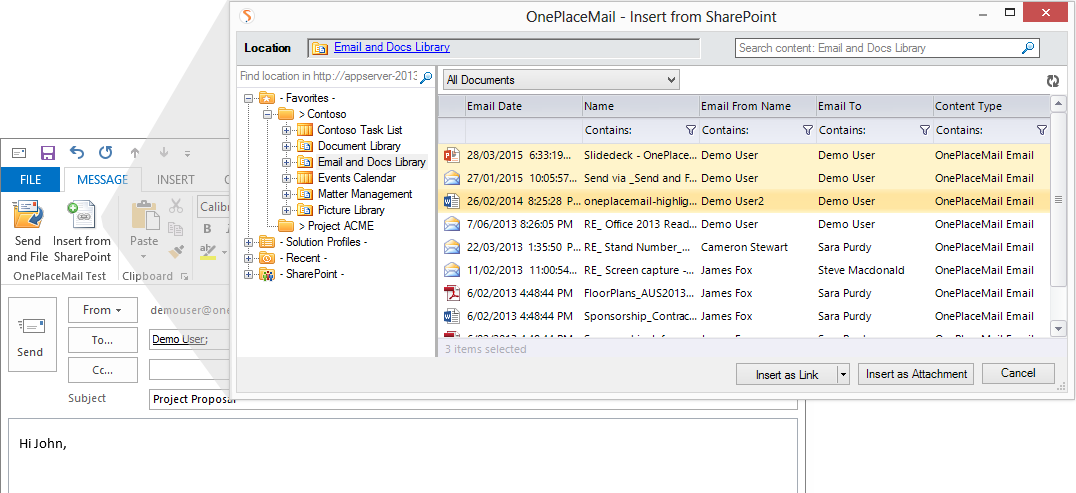Insert from SharePoint / Office 365
When writing an email, you can insert links or attachments from
Microsoft SharePoint / Office 365.
- From a draft/reply email message, select ‘Insert from SharePoint’
- Use the navigation tree to select a location from your favorites, recent
locations or solution profiles
- Select one or more documents and choose 'Insert as link' or 'Insert as
attachment'