This will open a web browser window to the Configuration Settings list in SharePoint
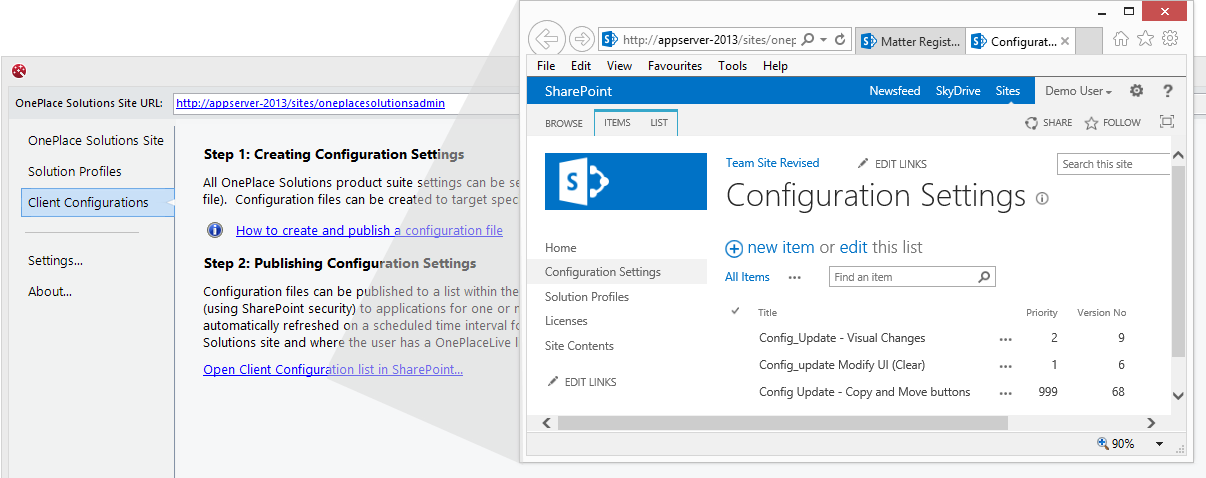
Select 'new item'
Complete Configuration Settings form:
-
Title: e.g. Finance Department Configuration
-
Priority: If a user has security access to multiple configuration files, the priority will determine which configuration file is selected for processing. Note: Priority 1 is the highest priority and will take precedence over priority 2,3,4, etc...
-
Version: If a modification is made to the config_update.xml file, you must increment the version number prior to the client receive the update configuration
Attach File
-
Attach your configuration file (filename can be a preferred friendly name to distinguish different configurations e.g. config_update_finance.xml)
Save the list item