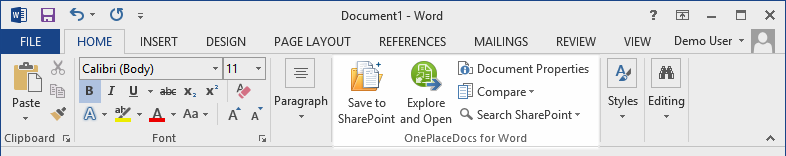
OnePlaceDocs allows you to save from Microsoft Office (Word, Excel and PowerPoint) to SharePoint and Office 365. Metadata (column information) for the selected location in SharePoint/Office is presented and completed as part of saving the pdf document to the library or list.
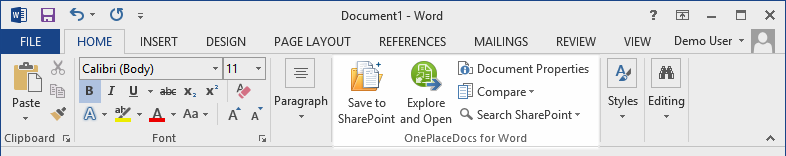
Microsoft Word - OnePlaceDocs ribbon group (Excel and PowerPoint contain a similar ribbon group)
With a document open in Microsoft Word, Excel or Powerpoint you can save to SharePoint:
Select a SharePoint/Office 365 location within the Save to SharePoint window and complete any metadata
Click 'Save' on the Save to SharePoint window
From within Word, Excel and PowerPoint, you can launch the Docs Explorer for SharePoint:
Select a SharePoint/Office 365 location within the Save to SharePoint window and complete any metadata
Click 'Save' on the Save to SharePoint window
Within the OnePlaceDocs ribbon group in Word, Excel and PowerPoint, additional actions such as the following are provided and/or surfaced from Microsoft Office: