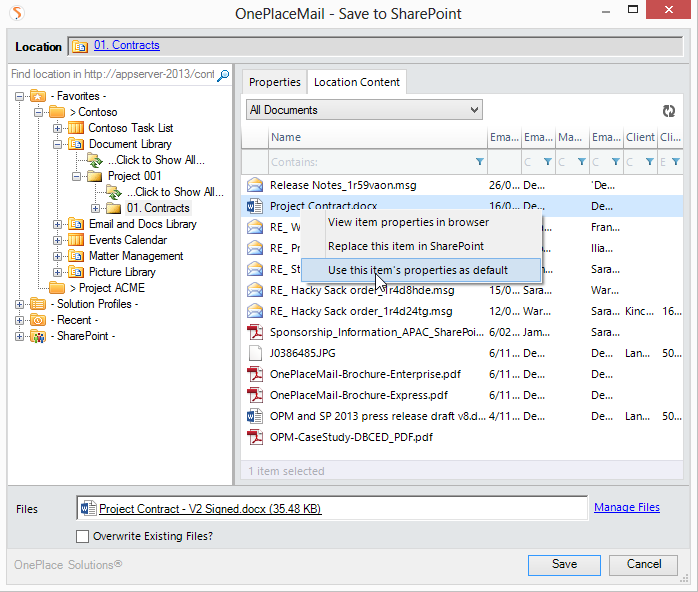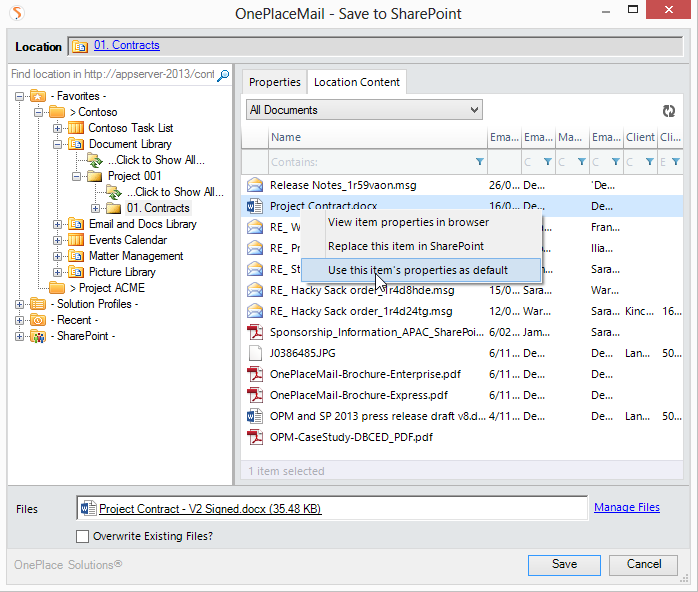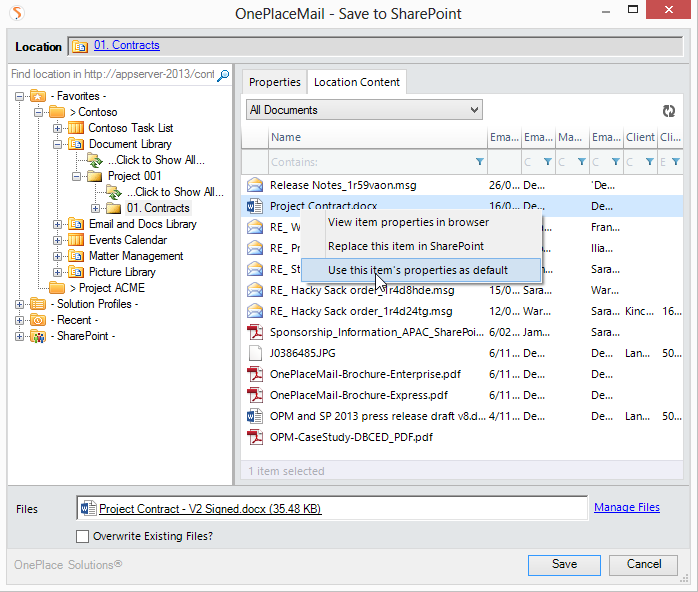Copy Metadata
To copy metadata from an existing SharePoint item when saving to SharePoint:
- Save the file, document or email attachment to SharePoint and show
the Save to SharePoint window
- Select a location in the navigation tree to save the document
- Select the 'Location Content' tab and find the document you would like to
copy metadata from
- Right-click on the document and select 'Copy item in SharePoint'
- You will be asked if the existing metadata should be retained/used
as default values in the Save to SharePoint window. By selecting
'Yes', all values will be copied to the Save to SharePoint Window
- Select 'Save'