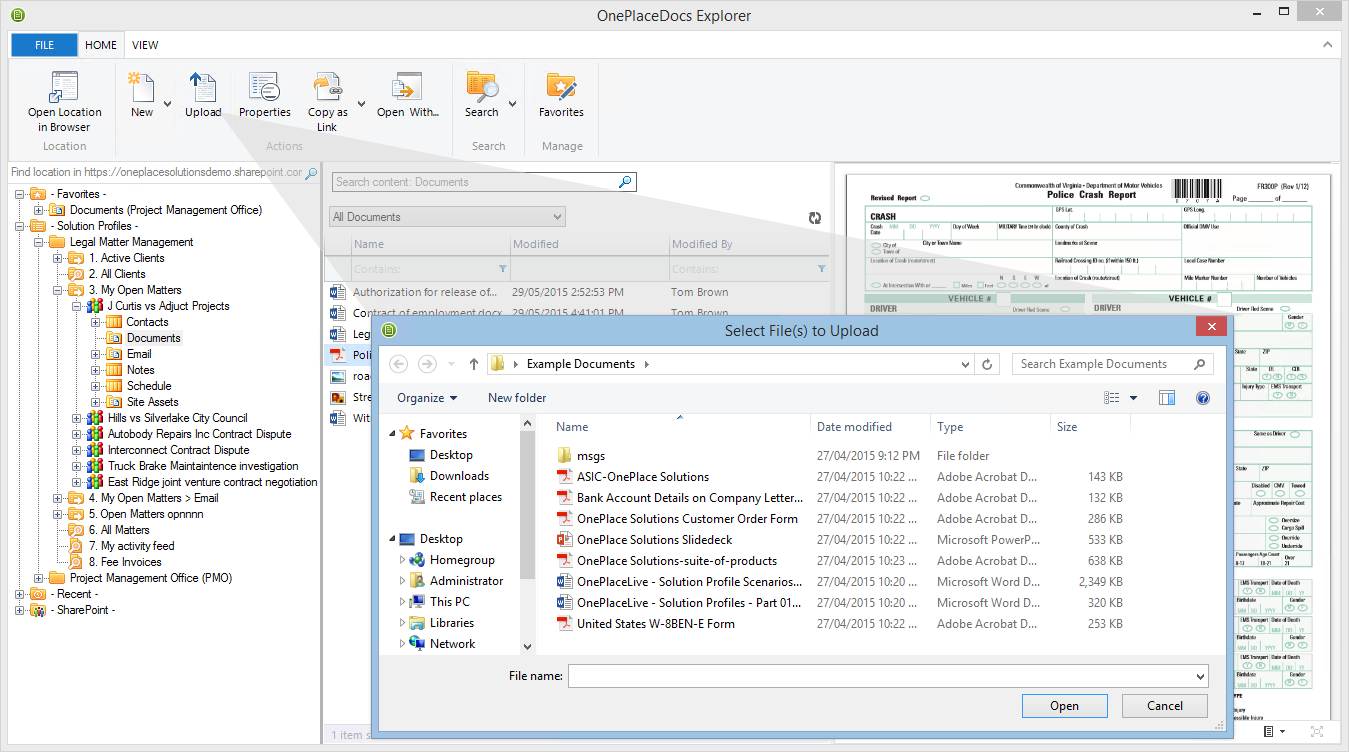
To upload files from Windows Explorer, open the Docs EXplorer window and select 'Upload'. This will present the 'Select Files to Upload' window where you can select one or more file to upload to SharePoint/Office 365.
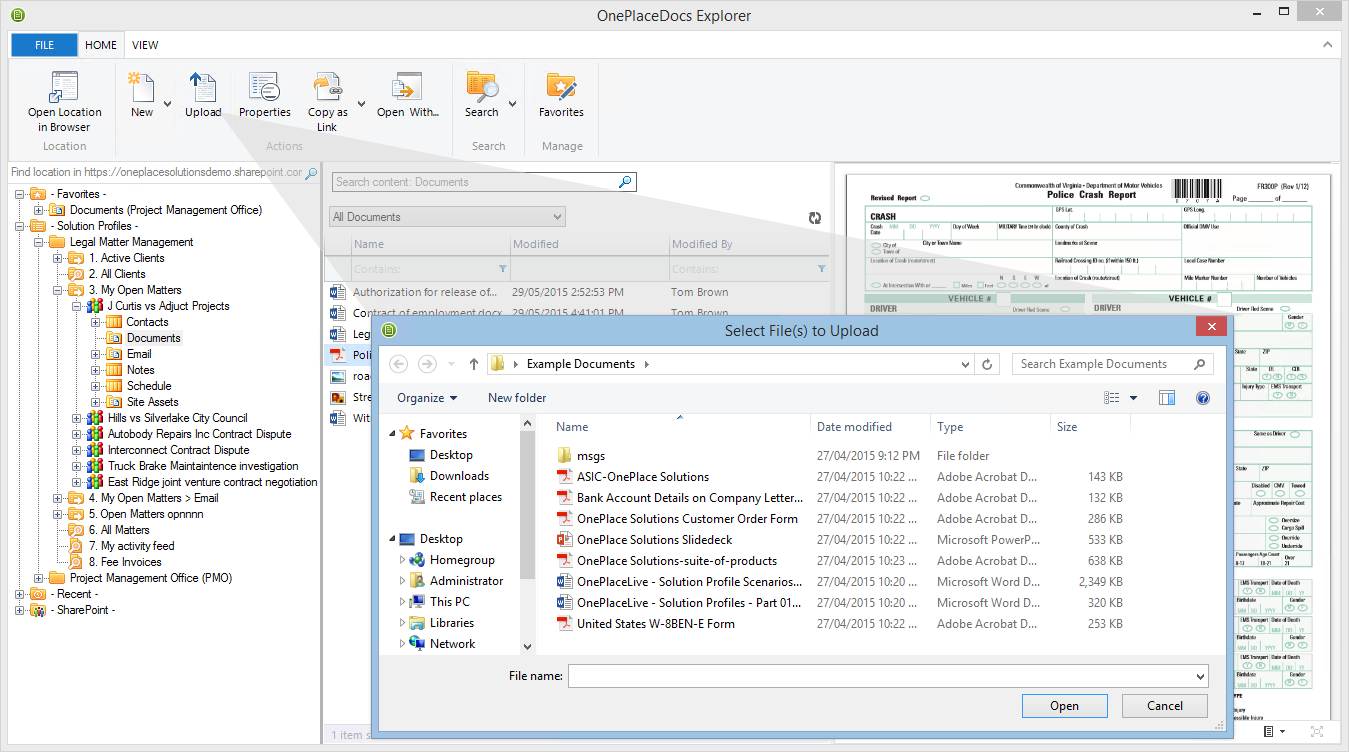
After selecting one or more files, select the 'open' button.
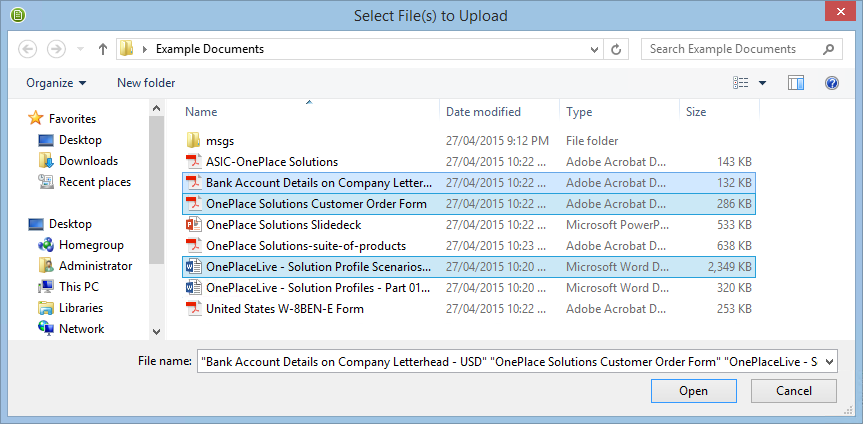
The 'Save to SharePoint' window appears to allow metadata to be completed for the destination SharePoint location /Content Type.
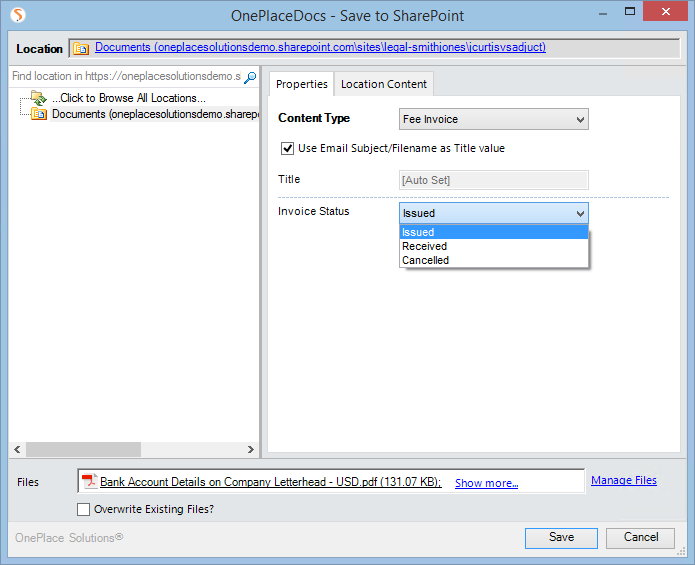
Select 'Save' to start the upload.