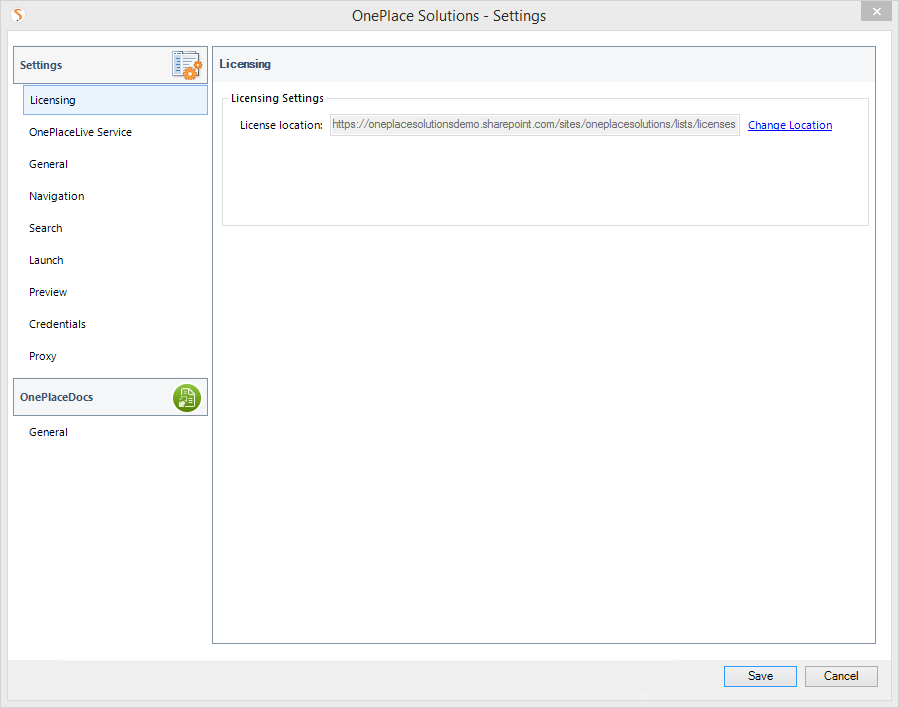
Each client installation needs to be licensed. To configure this via the configuration update process:
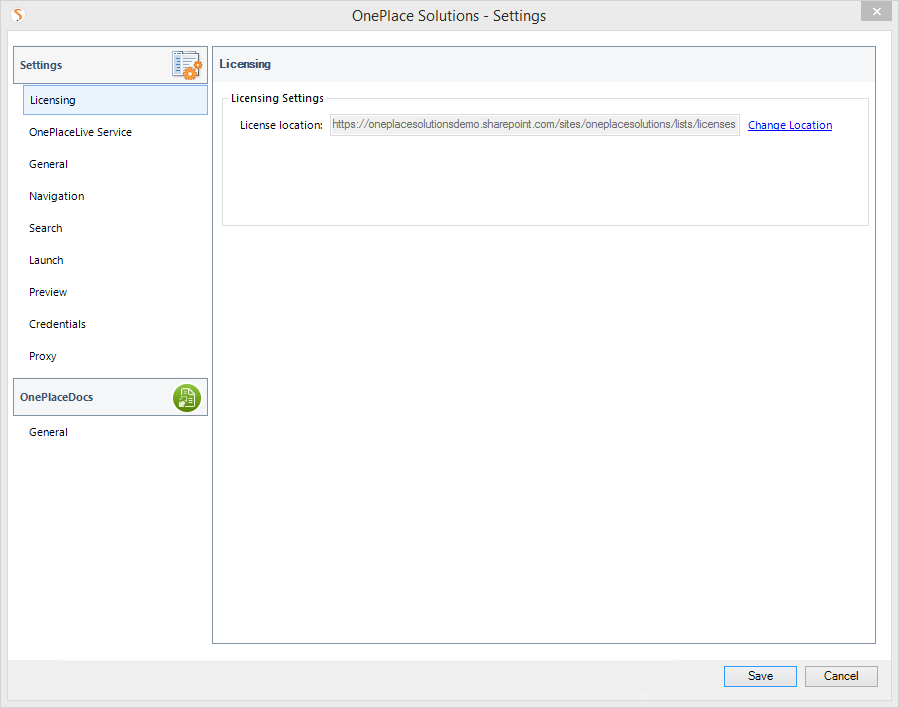
The <license>tag must be inserted within opening and closing <license> tags.
The table describes the properties that can be modified:
|
Property |
Mandatory / Optional |
Description |
|
action |
Mandatory |
Set to "insert" to change the default behavior |
|
licenseLocation |
Optional |
|
|
enabled |
Optional |
This setting allows you to control if users have the ability
to Valid values : "true" or "false" (default is true) |
<?xml version="1.0" encoding="UTF-8"?> <configuration> <license action="delete" /> <license action="insert" licenseLocation="http://outlook.sharepoint.com" action="insert" enabled="false"/> </configuration>

