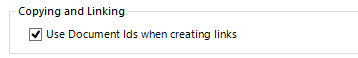
The document ID feature will be used if enabled and available. The id of the document can be used when creating links to the document, which will allow the file to be located should it be moved within SharePoint at a later time.
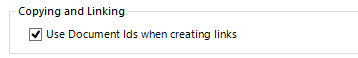
The default behavior is to use this feature if available.
The <useDocIds> tag must be inserted within
opening and closing <outlook> tags.
|
Property |
Mandatory / Optional |
Description |
|
action |
Mandatory |
Set to "insert" to change the default behavior Set to "delete" to revert to default behavior |
|
value |
Mandatory |
Valid values: "true" – Document Id URL will be used if available " false" – Document Id URL will not be used |
|
enableEdit |
Mandatory |
Prevents modification of this setting in the Settings dialog Valid values are "true" or "fal se" |
<?xml version="1.0" encoding="UTF-8"?> <configuration> <outlook> <useDocIds action="delete"/> <useDocIds value="false" action="insert"/> </outlook> </configuration>


<?xml version="1.0" encoding="UTF-8"?> <configuration> <outlook> <useDocIds action="delete"/> </outlook> </configuration>

