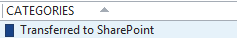
When email(s) are successfully copied to SharePoint a category of "Transferred to SharePoint" is automatically set on the email(s) in Outlook.
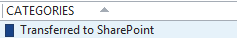
This can be modified via the following XML:
|
Property |
Mandatory / Optional |
Description |
|
action |
Mandatory |
Set to “insert” to change the default behavior Set to “delete” to revert to default behavior |
|
enabled |
Optional |
Valid values: “true” or “false” |
|
categoryName |
Optional |
The name of the category to assign to transferred email messages. |
<?xml version="1.0" encoding="UTF-8"?> <configuration> <outlook> <setCategoryOnTransfer action="delete"/> <setCategoryOnTransfer categoryName="custom category name" action="insert"/> </outlook> </configuration>


<?xml version="1.0" encoding="UTF-8"?> <configuration> <outlook> <setCategoryOnTransfer action="delete"/> <setCategoryOnTransfer enabled="false" action="insert"/> </outlook> </configuration>

