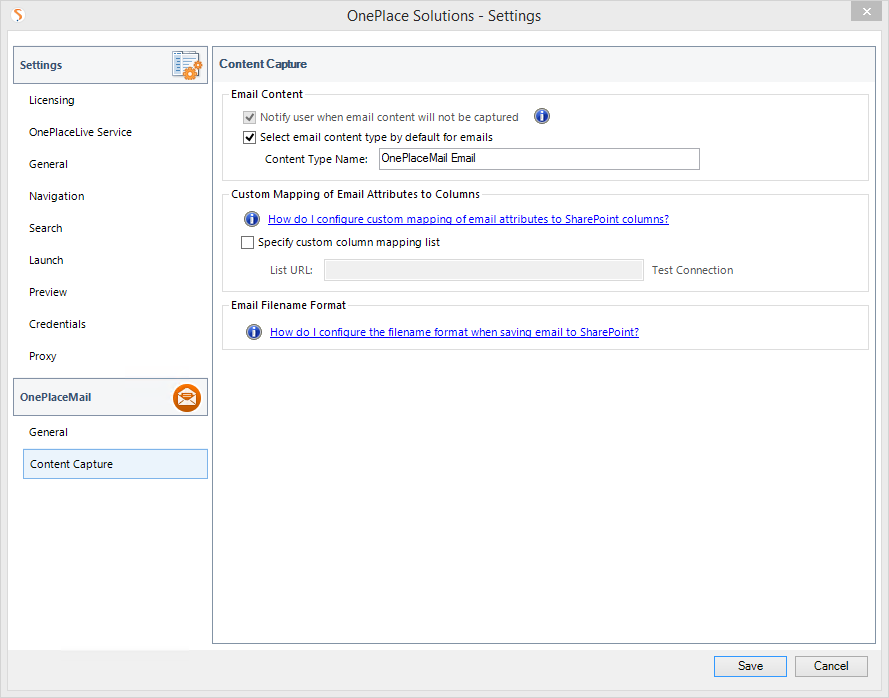
The format of the filename that is created when transferring email messages can be modified.
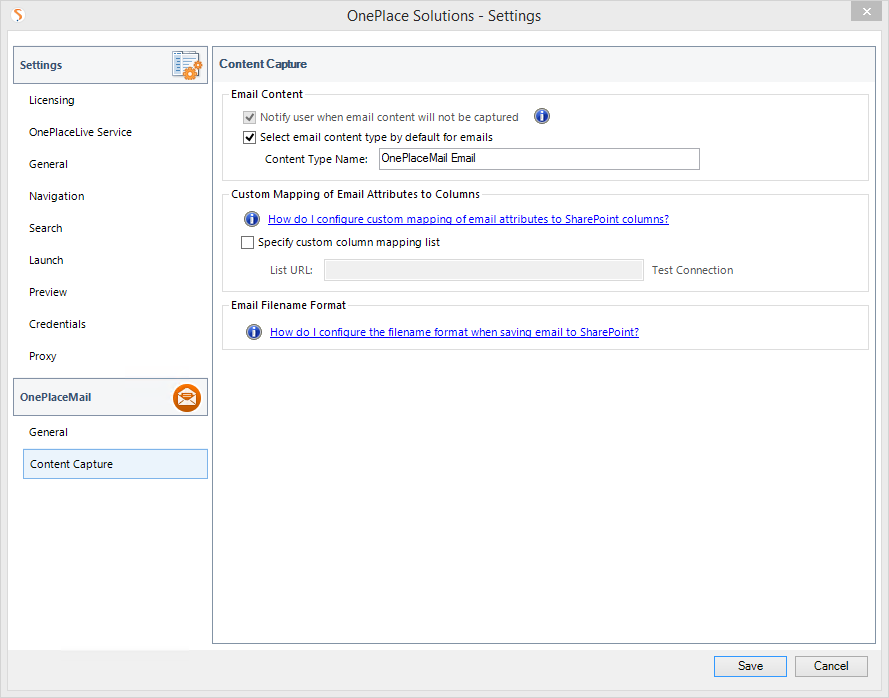
The default filename format will use the email subject and append an underscore to create a unique hashcode based on the email sent date/time encoded as Base64 text(eg. ACME project information_vf65c8).
OnePlaceMail provides you with the option of choosing one of our predefined standard email filename formats or alternatively creating your own custom format.
The following filename formats are available :
|
Filename Format |
Example |
Description |
|
default: <email
subject>_<hashcode(email sent date/time )> |
ABC project information_vf65bmt2 |
Prevents
duplicate emails being filed
|
|
title_datecurrentuser:
|
ACME project information_vf65bmt2 |
Prevents
a single user filing duplicate
|
|
senton_sendername_title: <email
sent date>_<email senttime>_<email sender>_<email
subject> |
2008-10-24_21-01-23_Jim Smith_WeeklyProject Update |
Prevents
duplicate emails being filed
Allows
chronological sort of email by
|
|
custom |
[sentdateutc#yyyy-MM-dd_HH-mm-ss]_[sendernamesubject#49#]_[subject]_[sentdateutc#yyyy-MM-dd] |
Allows
you to specify your own
Explained further below |
To use an alternate email filename format, use the <filenameMethod> tag which must be inserted within <outlook> tags.
|
Property |
Mandatory / Optional |
Description |
|
action |
Mandatory |
Set to "insert" to change the default behavior |
|
value |
Mandatory |
Valid values:
|
|
customFileFormat |
Mandatory if using custom format |
If using "custom" in value attribute above specifies the custom filename format based upon predefined token values |
|
maximumFileNameLength |
Optional |
Allows you to specify the maximumFileNameLength if using the email subject in the filename. |
<?xml version="1.0" encoding="UTF-8"?> <configuration> <outlook> <filenameMethod action="delete"/> <filenameMethod value="senton_sendername_title" action="insert"/> </outlook> </configuration>


<?xml version="1.0" encoding="UTF-8"?> <configuration> <outlook> <filenameMethod action="delete"/> </outlook> </configuration>


<?xml version="1.0" encoding="UTF-8"?> <configuration> <outlook> <filenameMethod action="delete"/> <filenameMethod action="insert" value="title_datecurrentuser"/> </outlook> </configuration>


Custom Filename Formats allow you to create your own filename format.
Please find several predefined tokens in the table below. Any combination of these tokens can be used and the tokens can be added to any filename you provide – the tokens are replaced by the actual values taken dynamically from the email.
Tokens allow you to specify additional optional parameters which must be prefixed with #.
|
Token |
Mandatory / Optional |
Parameters |
Description |
|
[sentdatelocal] |
Optional |
datetimeformatstring |
Uses the local date time of the users ’ current time zone in the email filename for the sent date. Examples: [sentdatelocal] [sentdatelocal#yyyy-MM-dd] Example: HH-mm-ss not HH:mm:s s as ':' is not supported in filenames. |
|
[sentdateutc] |
Optional |
datetimeformatstring |
Uses the UTC datetime of the sentdate in the email filename.
[sentdatelocal] uses the default date time format string "yyyy-MM-dd_HH-mm-ss" [sentdatelocal#yyyy-MM-dd] uses a custom datetime format which includes only the year, month and day of the email sent date.
It is important to note that using the UTC date time helps prevent duplicate emails being saved to the same location in SharePoint. |
|
[sendernamesubject] |
Mandatory |
maxlength separator |
Uses a combination of the sender and subject and a separator character to separate the values. The maxlength specifies the maximum length of the sender and subject combined. . Examples: [sendernamesubject#49#-] |
|
[subject] |
Optional |
maxlength |
The email senders name. Examples:
Note: the maxlength that can be defined is 198
characters. |
|
[sendername] |
Optional |
maxlength |
Unique hash code for email based on the sent datetime of the email. Useful in combination with the email subject and sender. |
|
[uniquehash] |
N/A |
N/A |
Unique hash code for email based on the sent datetime of the email. Useful in combination with the email subject and sender. |
|
[uniquehashuser] |
N/A |
N/A |
Unique hash code for email based on the sent datetime of the email plus the initials of the person filing the email |
Example filenames using prefix
<?xml version="1.0" encoding="UTF-8"?> <configuration> <outlook> <filenameMethod action="delete"/> <filenameMethod value="custom" customFileFormat="CompanyPrefix_[subject]_[sendername]_[uniquehash]" action="insert"/> </outlook> </configuration>


<?xml version="1.0" encoding="UTF-8"?> <configuration> <outlook> <filenameMethod action="delete"/> <filenameMethod value="custom" customFileFormat="[subject]-[sendername]-[sentdateutc#yyyy-MM-dd]" action="insert"/> </outlook> </configuration>


<?xml version="1.0" encoding="UTF-8"?> <configuration> <outlook> <filenameMethod action="delete"/> <filenameMethod value="custom" customFileFormat="CompanyPrefix_[sendername]_[subject]_[uniquehash]_CompanyText" action="insert"/> </outlook> </configuration>


<?xml version="1.0" encoding="UTF-8"?> <configuration> <outlook> <filenameMethod action="delete"/> <filenameMethod value="custom" customFileFormat="Prefix123_[sendernamesubject#50#_]_[uniquehash]_ProjectEmail" action="insert"/> </outlook> </configuration>


<?xml version="1.0" encoding="UTF-8"?> <configuration> <outlook> <filenameMethod action="delete"/> <filenameMethod value="custom" customFileFormat="Prefix123_[sendernamesubject#50#_]_[uniquehash]_ProjectEmail" action="insert"/> </outlook> </configuration>


<?xml version="1.0" encoding="UTF-8"?> <configuration> <outlook> <filenameMethod action="delete"/> <filenameMethod value="custom" customFileFormat="[subject]_[sentdateutc#dd-MM-yyyy]" action="insert"/> </outlook> </configuration>


Further custom Date / Time format strings can be found via the following
Microsoft article: http://msdn.microsoft.com/enus/library/8kb3ddd4(v=vs.110).aspx