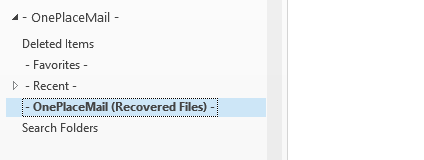Example: Set the homepage URL to http://oneplacesolutions.com and the folder name to "SharePoint Folders".
Copy
Code
<?xml version="1.0" encoding="UTF-8"?> <configuration> <outlook> <rootOnePlaceMailFolder action="insert" folderName="SharePoint Folders" folderURL="http://www.oneplacesolutions.com"/> </outlook> </configuration>