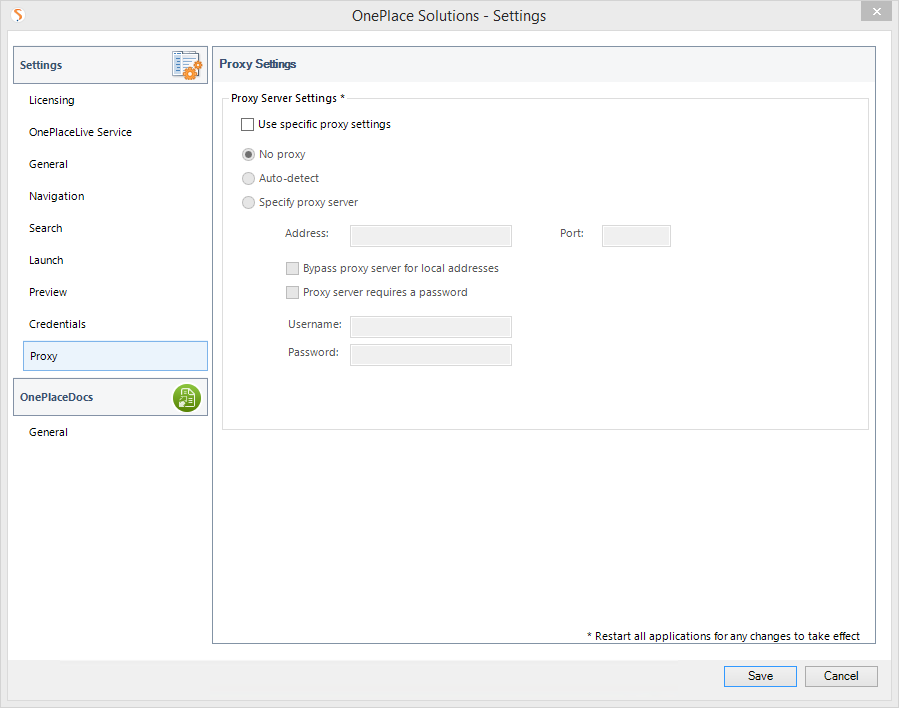
OnePlace Solutions Settings, allows proxy settings to be configured. These can be set via the configuration update process.
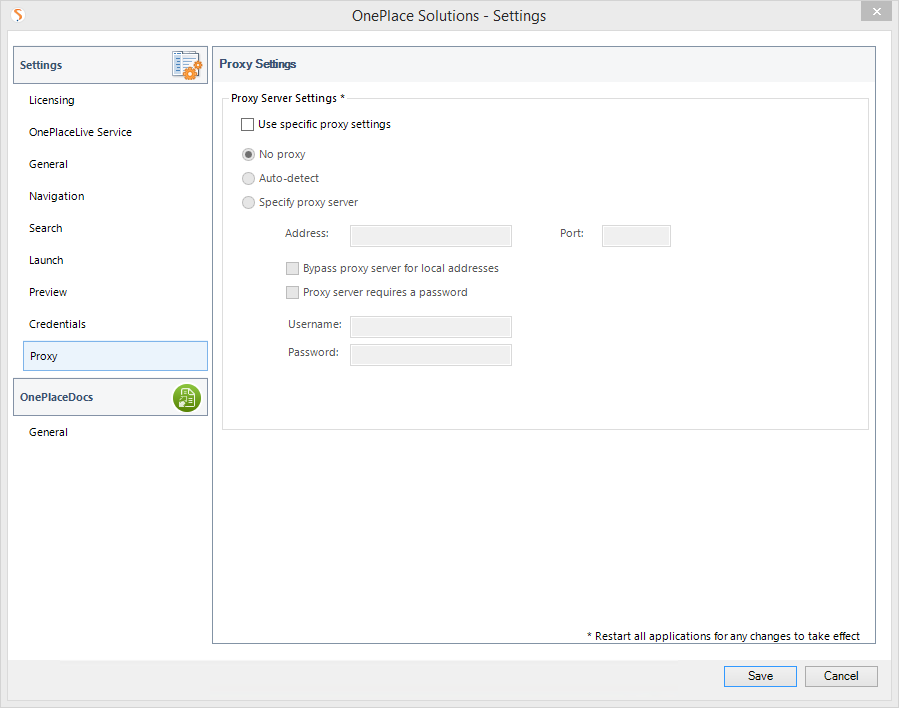
The <proxyServer> tag must be inserted within open and closing <configuration> tags.
|
Property |
Mandatory / Optional |
Description |
|
action |
Mandatory |
Set to “insert” to change
the default behavior |
|
proxyUseSpecificSettings |
Mandatory |
This determines whether
OnePlaceMail uses OnePlaceMail Proxy Settings. |
|
proxyMode |
Optional |
If using Specific Proxy
settings, determines the type of Proxy being used. |
|
proxyAddress |
Optional |
If using ‘proxyMode’ with a value of “manual”, is the proxy server address. |
|
proxyPort |
Optional |
If using ‘proxyMode’ with a value of “manual”, is the proxy server port. |
|
proxyBypasLocal |
Optional |
If using ‘proxyMode’ with a value of “manual”, is the bypass on local addresses proxy setting. |
|
proxyRequiresPassword |
Optional |
If using ‘proxyMode’ with a
value of “manual”, specifies whether a specific username and password
are |
<?xml version="1.0" encoding="UTF-8"?> <configuration> <proxyServer action="delete"/> <proxyServer proxyUseSpecificSettings="true" proxyMode="noproxy" action="insert"/> </configuration>


<?xml version="1.0" encoding="UTF-8"?> <configuration> <proxyServer proxyUseSpecificSettings="true" proxyMode "autodetect" action="insert"/> </configuration>


Due to performance issues connecting to web services, OnePlace Solutions does not use the "Automatically detect settings" features of web browsers to connect to web services.
This setting is set in the SendToHandler.exe.config file located in the install directory.
To enable this feature delete the following section from SendToHandler.exe.config
<system.net> <defaultProxy> <--!Disable Autoproxy--> <proxy autoDetect="False"/> </defaultProxy> </system.net>

