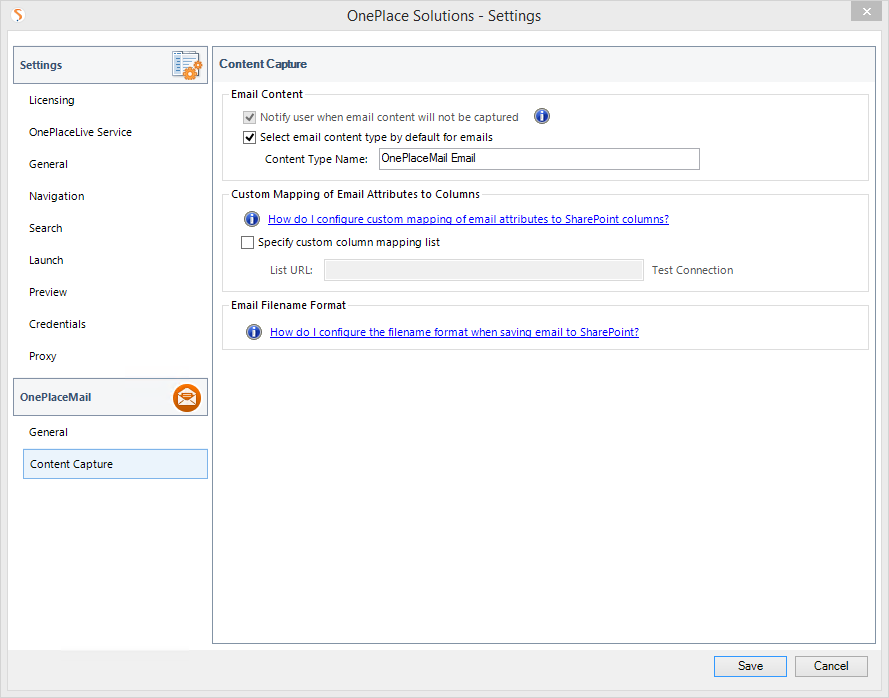
When a content type is specified here, and is applied to the document library, OnePlaceMail will automatically use this content type to upload an email with .msg file extension.
If saving other file types, the default content type specified in the document library will be used.
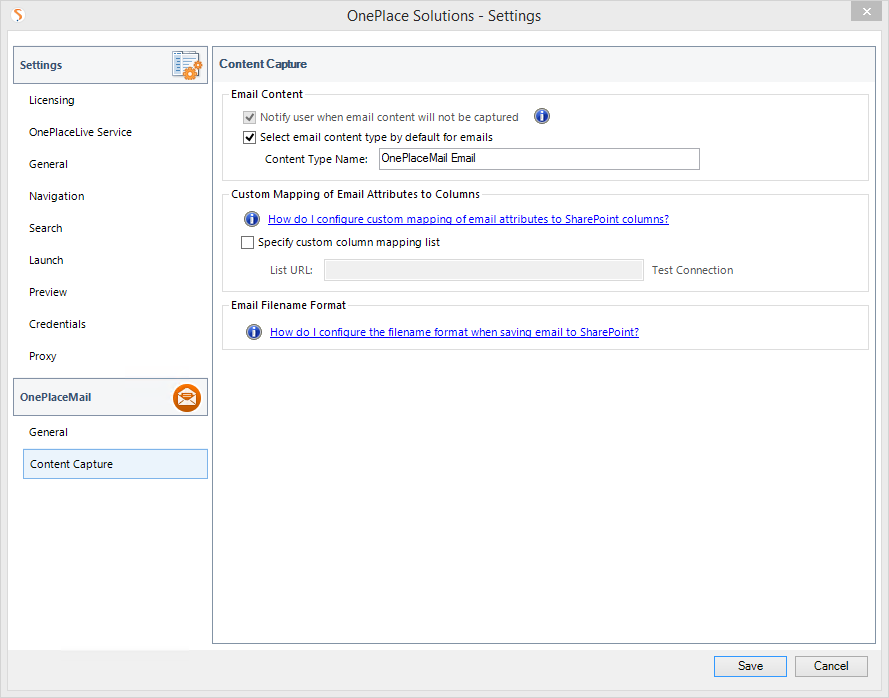
The
<emailContentType> tag must be inserted within opening and
closing <configuration> tags.
|
Property |
Mandatory / Optional |
Description |
|
action |
Mandatory |
Set to "insert" to change the default behavior Set to "delete" to revert to default behavior |
|
name |
Mandatory |
The name of the content type to use as the default for emails. |
|
enableEdit |
Optional |
Prevents modification of this setting in the Settings dialog Valid values are "true" or "false" |
|
Enabled |
Mandatory |
Indicated whether the email content type is used by OnePlaceMail. Valid values are "true" or "false" |
<?xml version="1.0" encoding="UTF-8"?> <configuration> <emailContentType action="delete"/> <emailContentType name="EmailContentType" enableEdit="true" enabled="true" action="insert"/> </configuration>


<?xml version="1.0" encoding="UTF-8"?> <configuration> <emailContentType action="delete"/> </configuration>

