What's New R8.2
Release 8.2 Desktop (R8.2) provides best in class security, with extended support for Modern Authentication when connecting to Microsoft 365. You can now save up to 1,000 emails per transaction in the background, with the support of some fantastic performance improvements. Duplication checking of saved emails when using the Desktop and OnePlaceMail App together is now supported.
8.2.2
- Resolved issue when configuring OnePlaceLive Configuration Profile and setting to disable 'Save' button
- Resolved issue when configuring OnePlaceLive Configuration Profile and setting the alert when email columns are not available on the document library
- Resolved issue when email columns were not captured on specific content type
8.2.1
- Resolved UI issue in the search dialog box in the 'Save to SharePoint' window
8.2
- Ability to save 200 emails in a single transaction
- Ability to configure the amount of emails to save in a single transaction, to a maximum of 1000.
- Extended support for Modern Authentication
- Progress dialog now appears when preparing to save to SharePoint
- Hashcode updated to align with hashcode for OnePlaceMail app, ensuring emails are not duplicated in SharePoint
- Resolved issue where multi line column was displayed with HTML tags when viewing the item in OnePlaceMail or OnePlaceDocs
OnePlaceMail Release 8.2, supports the following environments
- SharePoint 2013, 2016, 2019 & SharePoint Online
- Office 2013, Office 2016, Office 2019 & Office 365