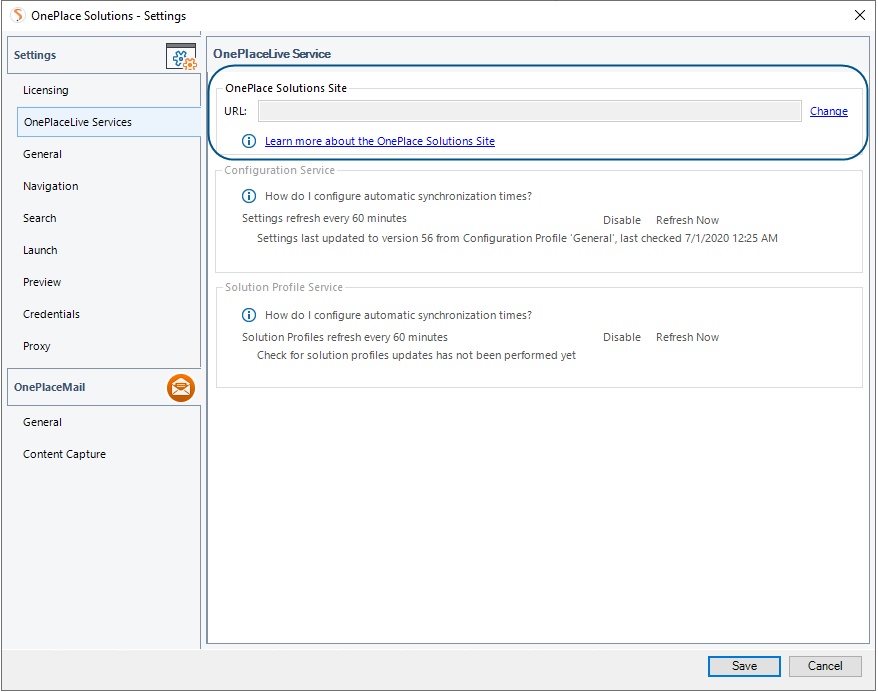Connecting users to the Configuration Profile
Configuration Profiles are stored in your OnePlaceLive Administration site.
Users should have read access to this site, to ensure they can download the settings that have been configured.
Publishing the Configuration Profile
The Configuration Profile will automatically be delivered to users, once the OnePlaceMail / OnePlaceDocs client is connected to the Administration site.
Recommended deployment:
When deploying OnePlaceMail or OnePlaceDocs msi file through group deployment tools, specify the site setting URL.
Once this url has been set, through group deployment, the url is set in the registry and any subsequent changes to the Configuration Profile will be automatically delivered to each client installation
Instructions on how to set the parameter can be found here
Option 2: Connect the Configuration Profile manually for each application
- Select OnePlaceMail from the Outlook menu
- Select "OnePlaceMail" Settings from the ribbon
- Select OnePlaceLive Services tab
- Add the OnePlace Solutions administration site URL here
- Select 'Save'
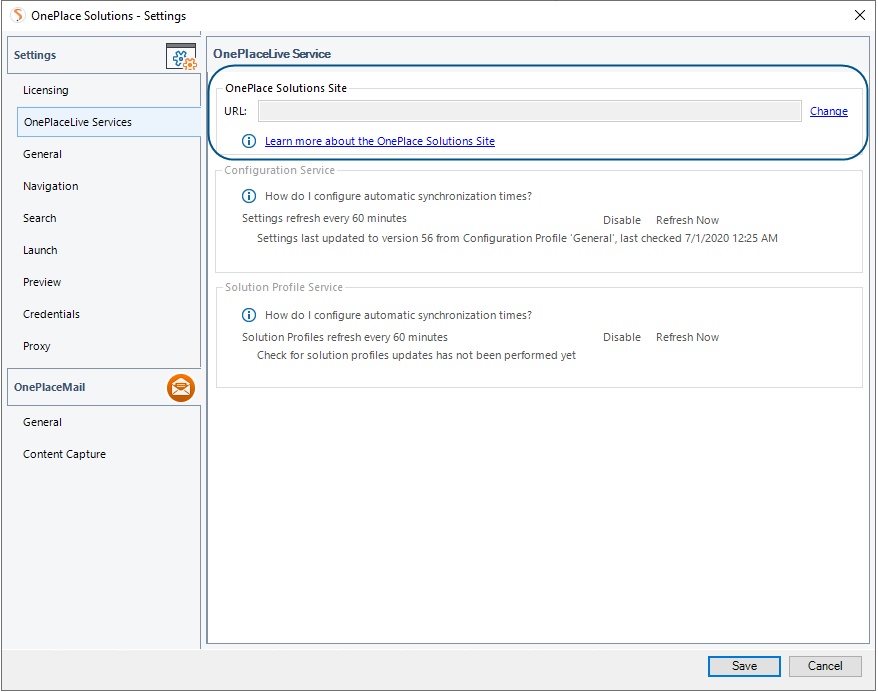
From the OnePlaceDocs explorer window
- Select File
- Select 'Settings
- Select ' OnePlaceLive Services'
- Add the OnePlace Solutions administration site URL here
- Select Save