What's New R8.3
Release 8.3 Desktop (R8.3) delivers significant productivity and usability improvements along with security and performance enhancements.
Enhancements include high DPI support for modern work environments, enhanced search result views for greater productivity and improved rendering of web pages.
8.3.1
-
Resolve an issue when user password has been changed and claims based authentication is enabled
-
Resolve an issue when OnePlaceDocs has been inactive for a period of time and unexpectedly closes
8.3
- Improved search results when searching a location for content. Customized search columns now returned
- Support for high resolution monitors is now available
- Improved version control - users can access all versions and version history of a file through a new tab
- Ability to save an attachment in a calendar invite through the drop down menu
- Improved user experience when using a browser view in Outlook
- Move functionality is now available in OnePlaceMail Desktop
- Users are able to delete items through OnePlaceMail Desktop
- Check in/ Check Out availability is now available in OnePlaceMail
- Resolved issue when attempting to relabel the 'Save to SharePoint' button for OnePlaceDocs in Word, Excel & PowerPoint
- Resolved issue when showing a location in the 'Recent' node where an apostrophe was included in location name
- Resolved issue with Lookup column picker freezing OnePlaceMail in Outlook
- Resolved issue when look up column search when using a calculated column
- Resolved an issue when an unhandled exception was returned when the item no longer exists in SharePoint
- Resolved issue when using reused terms in a taxonomy set
- Resolved an issue when saving multiple emails to SharePoint and the title columns has been set to hidden
- Resolved an issue when 'Transferred to SharePoint' category was not set through Email Tracking service when the email was drag/drop to a location in SharePoint
OnePlaceMail Release 8.3, supports the following environments
- SharePoint 2013, 2016, 2019 & SharePoint Online
- Office 2013, Office 2016, Office 2019 & Office 365
Release 8.3 and newer will require the additional pre-requisite of Microsoft Edge WebView 2 to be installed. This will be required as part of any msi deployment.