Permissions Required to use OnePlace Solutions
In the initial set up process, some permissions are requested for the OnePlaceMail App.
OnePlaceMail only accesses services in direct response to the user performing an action in the app.
To simplify the process, Administrators can apply permissions on behalf of users. Selecting the following links will ensure that users are not presented with any consent dialog boxes prior to first use.
Click here for OnePlaceMail App consent.
| Permission | Why do we need this? | |
|---|---|---|
| Microsoft Graph | ||
 Sign users in Sign users in |
To allow the user to sign in using Microsoft Authentication Libraries | |
 Sign in & read user profile Sign in & read user profile |
Required to authenticate the user | |
 Maintain access to data you have given access to Maintain access to data you have given access to |
To prevent the user having to sign in every 24 hours | |
 Read and write to user profile Read and write to user profile |
To store the subscription id as extension property on the User | |
 Read all user's basic profiles Read all user's basic profiles |
To be able to select users in metadata drop downs and see their profile image | |
 Read and write user and shared mail Read and write user and shared mail |
To be able to save email and attachments from users and shared mailboxes to SharePoint. |
|
 Read and write user mailbox settings Read and write user mailbox settings |
To be able to set transferred to SharePoint category on mail | |
 Read the names and descriptions of teams Read the names and descriptions of teams |
To be able to list all Teams the user is a member of | |
 Read the names and descriptions of channels Read the names and descriptions of channels |
To be able to lists channels with Teams the user is a member of | |
 Send channel messages Send channel messages |
To be able to post a message into a Teams channel | |
 Read and write items in all site collections Read and write items in all site collections |
Used to provide features such as:
|
|
 Read group memberships Read group memberships |
Used to @ mention users when posting a message to Teams | |
| This permission requires an Administrator to consent on behalf of users. Click here to complete this on behalf of users. | ||
| SharePoint | ||
 Read and write items in all site collections Read and write items in all site collections |
To allow users to
|