Enable ability to save to Microsoft Teams
The OnePlaceMail App requires permission to access data in Office 365.
Enable Teams feature in App
- Select the OnePlaceMail App in the ribbon
- Select the 'hamburger' icon to view settings

- Select Settings

- An Administrator will see the following screen:

- Select "I'm an admin, let's do it".
- Select Accept, to accept the permissions required.

Confirm Microsoft Teams integration has been completed
- Select the 'hamburger' icon to view settings
- Select Settings
- Confirm Microsoft Teams integration checkbox is selected

The ability to save to any Teams channel, will now be available for all users on the tenant.