Previous Releases: Downloads & Resources
The links below provide resources and software downloads for previous releases
Release 8.x
MSI Files
Office 2016, 2019 & O365 (supports 32/64 bit Office, 32/64 bit Operating Systems)
Office 2013 (supports 32/64 bit Office, 32/64 bit Operating Systems)
Solutions
1. OnePlaceSolutions Site
Installation steps (important to read)
Sandbox solution download (SP2013, SP2010)
2. Email Columns
Installation steps
Sandbox solution download (SP2013, SP2010)
Do you need BCS Support?
You can download and install a server component to enable showing external data columns.
Prerequisites
- Installation of .NET 4 Framework (full framework, not client profile)
- Installation of Visual Studio Tools for Office (VSTO) 2010 Runtime
MSI Files
Office 2016, 2019 & O365 (supports 32/64 bit Office, 32/64 bit Operating Systems)
Office 2013 (supports 32/64 bit Office, 32/64 bit Operating Systems)
Solutions
1. OnePlaceSolutions Site
Installation steps (important to read)
Sandbox solution download (SP2013, SP2010)
2. Email Columns
Installation steps
Sandbox solution download (SP2013, SP2010)
Do you need BCS Support?
You can download and install a server component to enable showing external data columns.
Prerequisites
- Installation of .NET 4 Framework (full framework, not client profile)
- Installation of Visual Studio Tools for Office (VSTO) 2010 Runtime
MSI Files
Office 2016, 2019 & O365 (supports 32/64 bit Office, 32/64 bit Operating Systems)
Office 2013 (supports 32/64 bit Office, 32/64 bit Operating Systems)
Solutions
1. OnePlaceSolutions Site
Installation steps (important to read)
Sandbox solution download (SP2013, SP2010)
2. Email Columns
Installation steps
Sandbox solution download (SP2013, SP2010)
Do you need BCS Support?
You can download and install a server component to enable showing external data columns.
Prerequisites
- Installation of .NET 4 Framework (full framework, not client profile)
- Installation of Visual Studio Tools for Office (VSTO) 2010 Runtime
MSI Files
Office 2016, 2019 & O365 (supports 32/64 bit Office, 32/64 bit Operating Systems)
Office 2013 (supports 32/64 bit Office, 32/64 bit Operating Systems)
Solutions
1. OnePlaceSolutions Site
Installation steps (important to read)
Sandbox solution download (SP2013)
2. Email Columns
Installation steps (important to read)
Sandbox solution download (SP2013)
Do you need BCS Support?
You can download and install a server component to enable showing external data columns.
Prerequisites
- Installation of .NET 4 Framework (full framework, not client profile)
- Installation of Visual Studio Tools for Office (VSTO) 2010 Runtime
Release 7.x
MSI Files
Office 2016, 2019 & O365 (supports 32/64 bit Office, 32/64 bit Operating Systems)
Office 2013 (supports 32/64 bit Office, 32/64 bit Operating Systems)
Office 2010 (supports 32/64 bit Office, 32/64 bit Operating Systems)
Solutions
1. OnePlaceSolutions Site
Installation steps (important to read)
Sandbox solution download (SP2013, SP2010)
2. Email Columns
Installation steps (important to read)
Sandbox solution download (SP2013, SP2010)
Do you need BCS Support?
You can download and install a server component to enable showing external data columns.
Prerequisites
- Installation of .NET 4 Framework (full framework, not client profile)
- Installation of Visual Studio Tools for Office (VSTO) 2010 Runtime
MSI Files
Office 2016, 2019 & O365 (supports 32/64 bit Office, 32/64 bit Operating Systems)
Office 2013 (supports 32/64 bit Office, 32/64 bit Operating Systems)
Office 2010 (supports 32/64 bit Office, 32/64 bit Operating Systems)
Solutions
1. OnePlaceSolutions Site
Installation steps (important to read)
Sandbox solution download (SP2013, SP2010)
2. Email Columns
Installation steps (important to read)
Sandbox solution download (SP2013, SP2010)
Do you need BCS Support?
You can download and install a server component to enable showing external data columns.
Prerequisites
- Installation of .NET 4 Framework (full framework, not client profile)
- Installation of Visual Studio Tools for Office (VSTO) 2010 Runtime
MSI Files
Office 2016, 2019 & O365 (supports 32/64 bit Office, 32/64 bit Operating Systems)
Office 2013 (supports 32/64 bit Office, 32/64 bit Operating Systems)
Office 2010 (supports 32/64 bit Office, 32/64 bit Operating Systems)
Solutions
1. OnePlaceSolutions Site
Installation steps (important to read)
Sandbox solution download (SP2013, SP2010)
2. Email Columns
Installation steps (important to read)
Sandbox solution download (SP2013, SP2010)
Do you need BCS Support?
You can download and install a server component to enable showing external data columns.
Prerequisites
- Installation of .NET 4 Framework (full framework, not client profile)
- Installation of Visual Studio Tools for Office (VSTO) 2010 Runtime
MSI Files
Office 2016, 2019 & O365 (supports 32/64 bit Office, 32/64 bit Operating Systems)
Office 2013 (supports 32/64 bit Office, 32/64 bit Operating Systems)
Office 2010 (supports 32/64 bit Office, 32/64 bit Operating Systems)
Solutions
1. OnePlaceSolutions Site
Installation steps (important to read)
Sandbox solution download (SP2013, SP2010)
2. Email Columns
Installation steps (important to read)
Sandbox solution download (SP2013, SP2010)
Do you need BCS Support?
You can download and install a server component to enable showing external data columns.
Prerequisites
- Installation of .NET 4 Framework (full framework, not client profile)
- Installation of Visual Studio Tools for Office (VSTO) 2010 Runtime
MSI Files
Office 2016 (supports 32/64 bit Office, 32/64 bit Operating Systems)
Office 2013 (supports 32/64 bit Office, 32/64 bit Operating Systems)
Office 2010 (supports 32/64 bit Office, 32/64 bit Operating Systems)
Solutions
1. OnePlaceSolutions Site
Installation steps (important to read)
Sandbox solution download (SP2013, SP2010)
2. Email Columns
Installation steps (important to read)
Sandbox solution download (SP2013, SP2010)
Do you need BCS Support?
You can download and install a server component to enable showing external data columns.
Prerequisites
- Installation of .NET 4 Framework (full framework, not client profile)
- Installation of Visual Studio Tools for Office (VSTO) 2010 Runtime
MSI Files
Office 2016 (supports 32/64 bit Office, 32/64 bit Operating Systems)
Office 2013 (supports 32/64 bit Office, 32/64 bit Operating Systems)
Office 2010 (supports 32/64 bit Office, 32/64 bit Operating Systems)
Solutions
1. OnePlaceSolutions Site
Installation steps (important to read)
Sandbox solution download (SP2013, SP2010)
2. Email Columns
Installation steps (important to read)
Sandbox solution download (SP2013, SP2010)
Do you need BCS Support?
You can download and install a server component to enable showing external data columns.
Prerequisites
- Installation of .NET 4 Framework (full framework, not client profile)
- Installation of Visual Studio Tools for Office (VSTO) 2010 Runtime
Release 7.6 included point releases (7.6 | 7.6.1 )
MSI Files
Office 2016 (supports 32/64 bit Office, 32/64 bit Operating Systems)
Office 2013 (supports 32/64 bit Office, 32/64 bit Operating Systems)
Office 2010 (supports 32/64 bit Office, 32/64 bit Operating Systems)
Solutions
1. OnePlaceSolutions Site
Installation steps (important to read)
Sandbox solution download (SP2013, SP2010)
2. Email Columns
Installation steps (important to read)
Sandbox solution download (SP2013, SP2010)
Do you need BCS Support?
You can download and install a server component to enable showing external data columns.
Prerequisites
- Installation of .NET 4 Framework (full framework, not client profile)
- Installation of Visual Studio Tools for Office (VSTO) 2010 Runtime
Release 7.5 included point release for (7.5 | 7.5.1 | 7.5.2)
Client Software: 7.5.2
MSI files
Office 2016 (supports 32/64 bit Office and 32/64 bit Operating Systems)
Office 2013 (supports 32/64 bit Office and 32/64 bit Operating Systems)
Office 2010 (supports 32/64 bit Office and 32/64 bit Operating Systems)
Solutions
1. OnePlaceSolutions Site
Installation steps (important to read)
Sandbox solution download (SP2013, SP2010)
2. Email Columns
Installation steps (important to read)
Sandbox solution download (SP2013, SP2010)
Do you need BCS Support?
You can download and install a server component to enable showing external data columns.
Prerequisites
- Installation of .NET 4 Framework (full framework, not client profile)
- Installation of Visual Studio Tools for Office (VSTO) 2010 Runtime