Search (location item)
- The Search (location item) provides the ability to define a search query (KQL) to return one or more locations from across your SharePoint/Office 365 environment. Locations may include site collections, sites, libraries, lists, folders and document sets.
- The SharePoint platform and configuration of Search within your environment will determine the richness and accuracy of your search results.
Create a location search
- Select 'New Item...'
- Choose 'Search' from the Locations
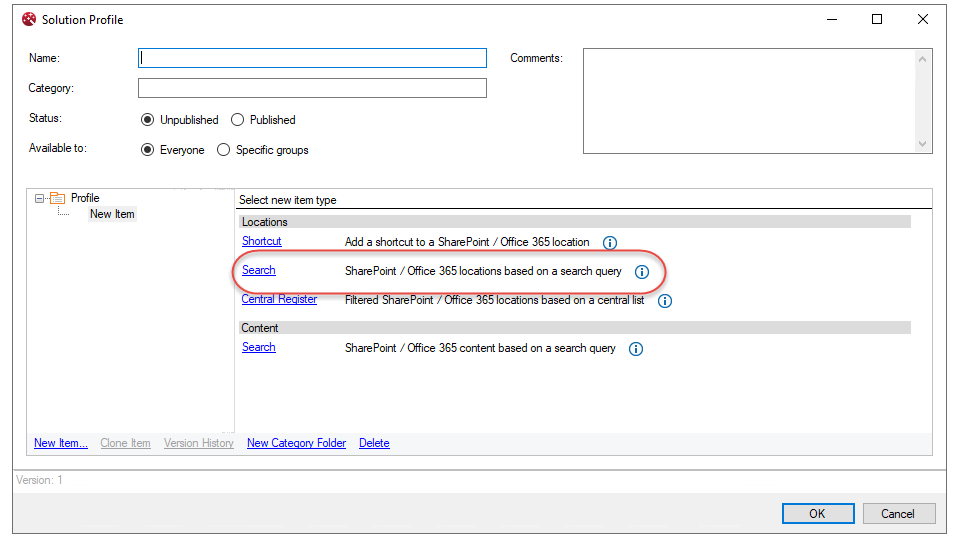
Create Search item
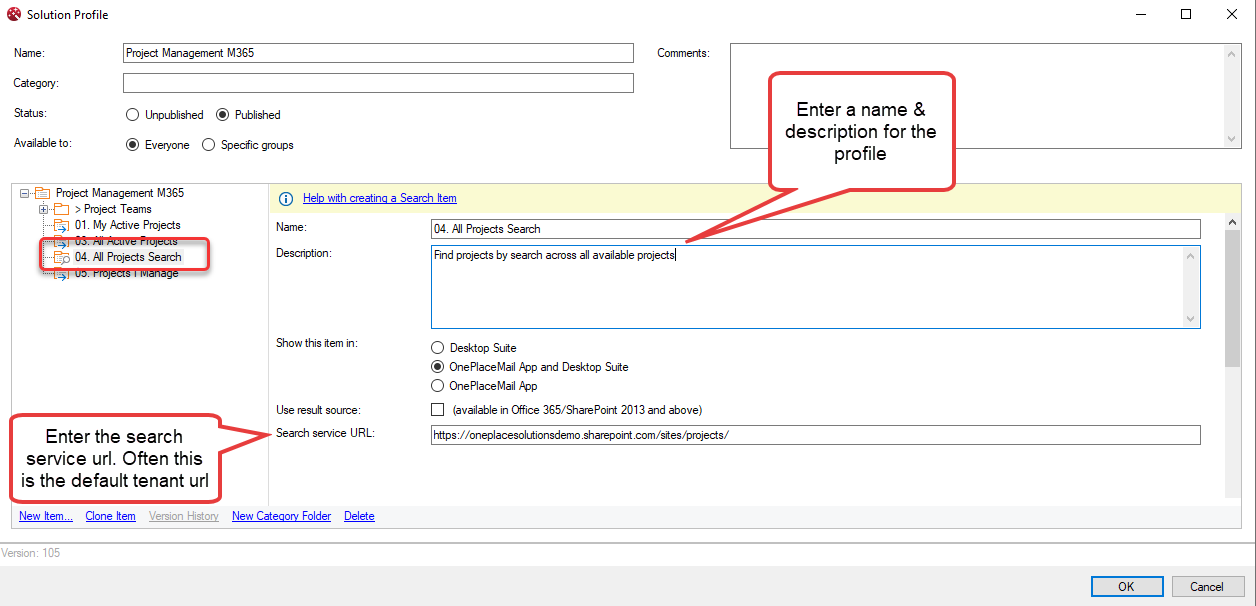
If a result source has been created in SharePoint, this can be surfaced and delivered to users directly in the applications they are working in
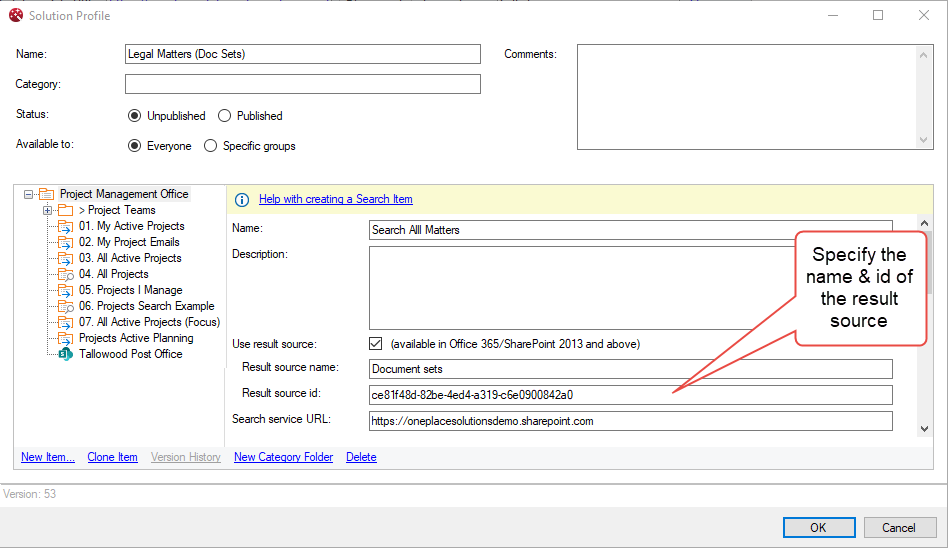
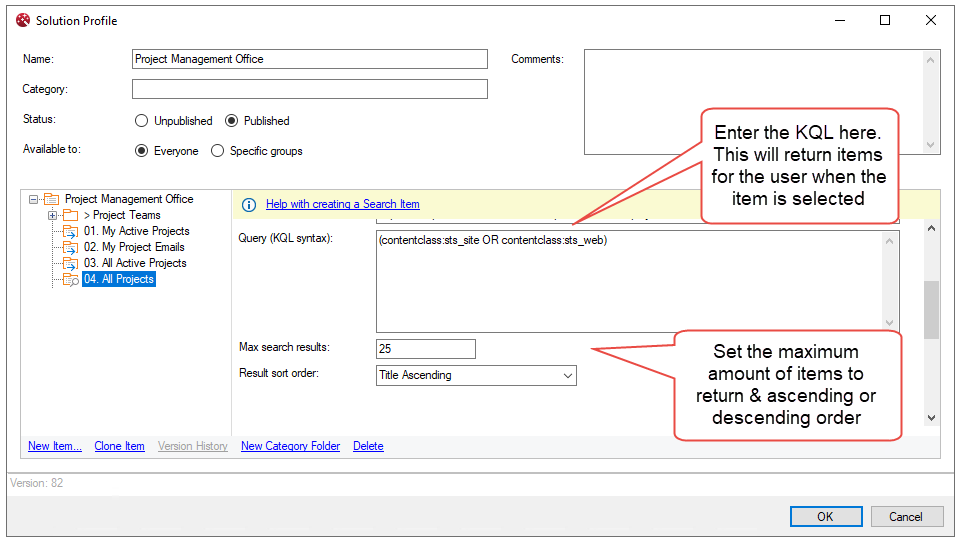
For each location type define a custom format for displaying the title of search results:
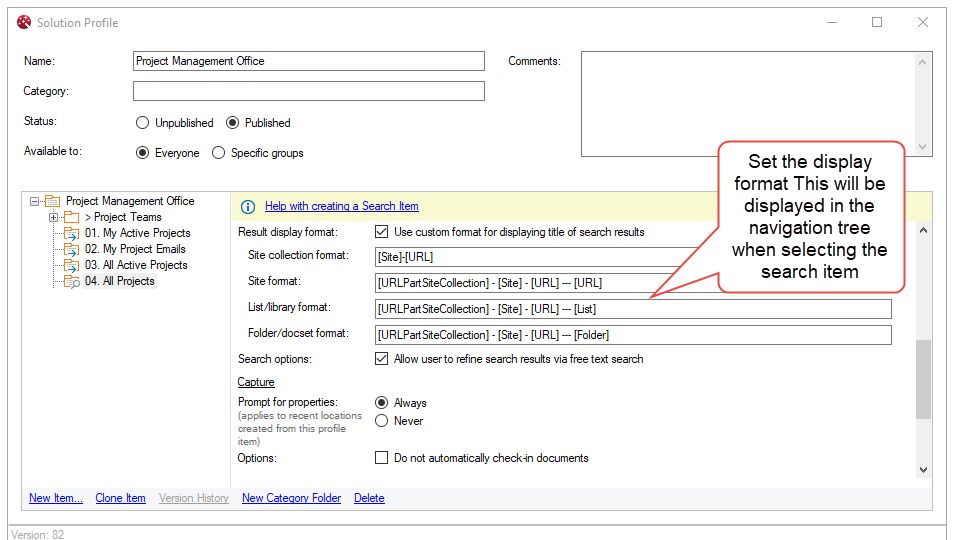
Tokens supported for custom search format
Site Collections support the following tokens
[Site] - The title of the site collection
[URL] - The full URL to the site collection (with protocol & port removed)
Sites support the following tokens
[URLPartSiteCollection] - the site collection component of the full URL to the search result (this may be different from the Site Collection name)
[Site] - The title of the site
[URL] - The full URL to the search result (with protocol & port removed)
Lists & Libraries support the following tokens
[URLPartSiteCollection] - the site collection component of the full URL to the search result (this may be different from the Site Collection name)
[Site] - The title of the direct parent site that the search result was found in
[List] - The title of the list or library
[URL] - The full URL to the search result (with protocol & port removed)
Folders & Document Sets support the following tokens
[URLPartSiteCollection] - the site collection component of the full URL to the search result (this may be different from the Site Collection name
[Site] - The title of the direct parent site that the search result was found in
[Folder] - The title of the folder (or document set)
[URL] - The full URL to the search result (with protocol & port removed)
Capture
Determine the behavior when saving to a returned search item in the solution profile
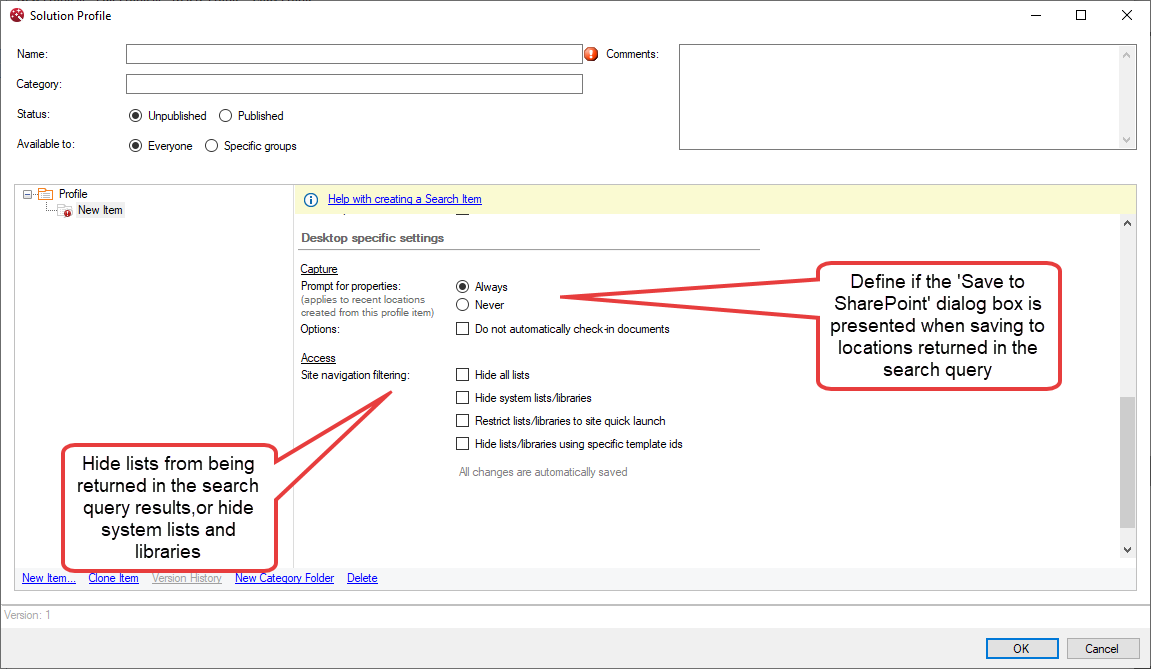
Notes
- If searching for Site Collections, Sites or Libraries you can use the existing index managed properties of these locations (e.g. Title, UrlDepth, Path) and also create, crawl and make your own hidden property bag columns as Managed Properties (and available for use in search queries)