Copy items to locations in Microsoft 365
OnePlaceMail offers the ability to copy a document or email from one location to another in SharePoint/ Microsoft Teams or OneDrive
Supported for SharePoint Online/365, 2019, 2016
Copy an item
- Select the document or email to be copied
- Select the 'Copy' button in the ribbon
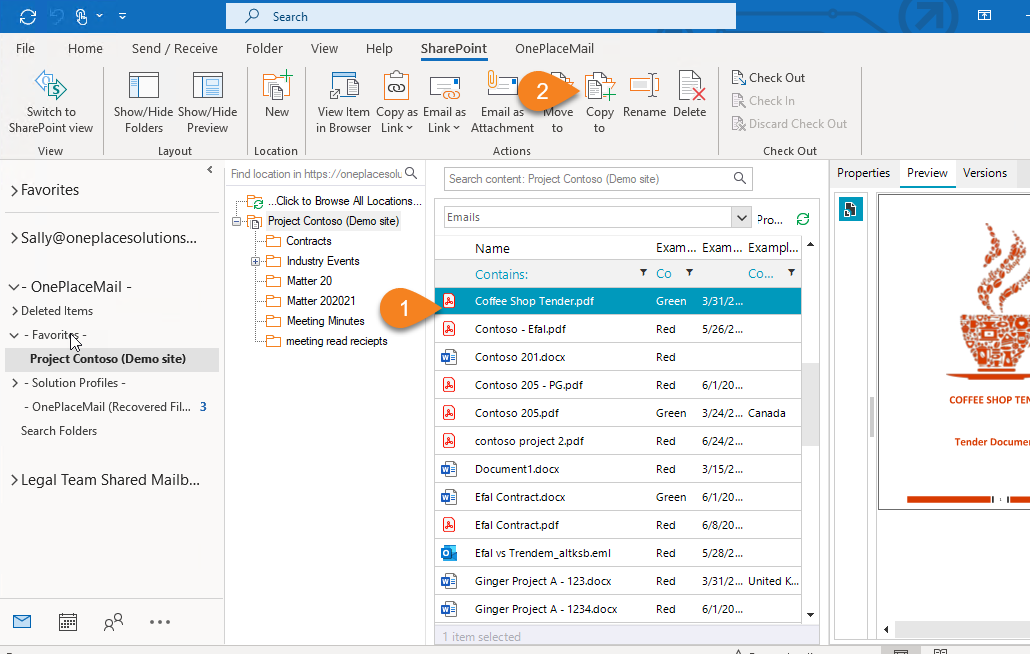
-
From the dialog box, select the location to copy the file to
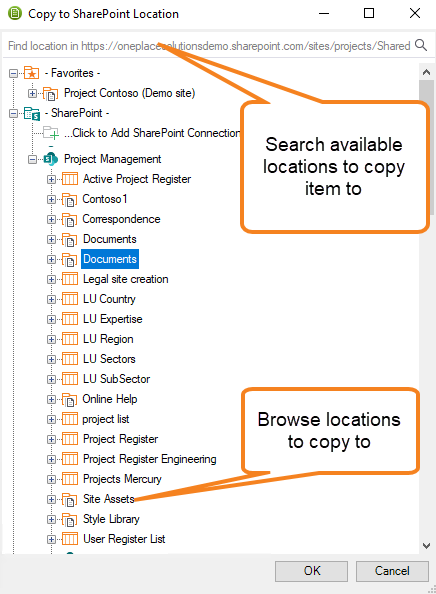
The email or document will now be copied to the location selected