What's New 8.5
The new OnePlace Solutions Release 8.5 (R8.5) has simplified the connection and engagement with solutions delivered on the Microsoft 365 platform. This release delivers Microsoft Teams locations and channels alongside existing SharePoint and OneDrive for business locations to complete the Microsoft 365 picture.
R8.5.1
-
Ability to convert an item to pdf format automatically when selecting 'Insert from SharePoint
-
Ability to right click on a Team & Channel and open the channel in Teams desktop client
-
It is now possible to configure the message in the 'Prompt to SharePoint' dialog box
-
When selecting an item in the Outlook grid view, it is now possible to select 'Copy as Link' via the right click menu
-
Upload button is now available in OnePlaceMail
-
Resolved an issue around the 'Save to SharePoint' dialog on High DPI Monitors
-
Resolved an issue when attempting to select a document to open directly from the Launch button in OnePlaceMail
-
Resolved a '401' message being returned after inactivity in OnePlaceDocs
-
Resolved an issue when saving to subsites or classic SharePoint sites where the url contains a special character or hash symbol
-
Resolved an issue when the 'Preview' tab is turned off and attempting to insert a document via the 'Insert from SharePoint' button
-
Resolved an issue when using a search query in Solution Profiles and returning document libraries within Team sites
R8.5
-
Support for Microsoft Teams, connecting to channels including private channels from Desktop applications, Microsoft Outlook, Office, Adobe & Docs Explorer
-
Automatically load default SharePoint site on first use (Microsoft 365 only)
-
Insert a link from an existing document in Microsoft 365/SharePoint into a Word document
-
Remove a Favorite location via a right-click action
-
Remove a Recent location via a right click action
-
Unified licensing for simplified subscription management across OnePlace Solutions Desktop & App
-
Support for special characters, # and % when saving to Microsoft 365
-
Support for preview of Visio files
-
Enhanced modern authentication security posture when connecting to Microsoft 365
-
Resolved issue where the Content Type column was not presented in OnePlaceMail or OnePlaceDocs grid view
-
Resolved an issue when selecting a Managed metadata column when saving via Office applications
-
Resolved an issue where metadata was not captured when saving an email and calendar item in the same transaction
-
Resolved an issue where guest or external access was not supported with modern authentication
-
Resolved an issue when attempting to browse locations when OnePlaceMail and OnePlace Docs were minimized
-
Resolved issue when selecting a location under the Favorite node would place the user at the top of the Favorite node
-
Resolved an issue when the OnePlaceMail folder has been customized to display a custom page to support Webview2
-
Resolved an issue to omit OneDrive locations for a location based search
-
Resolved an issue when searching a library where the email content type is applied
-
Resolved an issue when searching in SharePoint 2019 showing limited search results