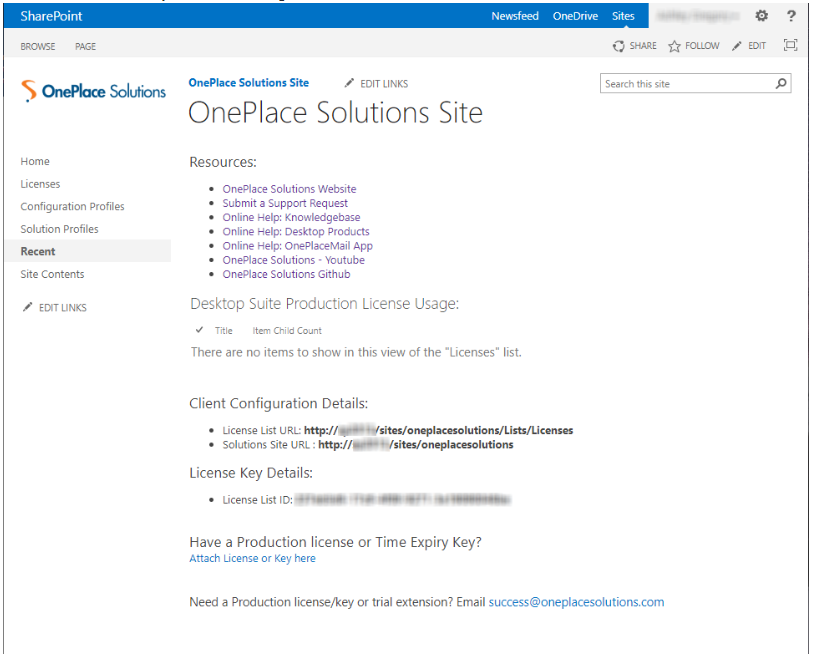Create the OnePlace Solutions Site
Configure Automatic Synchronization times: Desktop
By default the OnePlaceLive Solution Profile and Configuration Settings will be synchronized to each client machine every 60 minutes. The refresh interval can be modified in the Configuration Profile. The options to configure are: Configuration Profile Synchronization and Solution Profile Synchronization.
The OnePlace Solutions Administration site is required to configure & manage OnePlace Solutions software.
Set up the OnePlace Solutions site
Please select the instructions below, depending on which version of SharePoint that is installed:
The OnePlace Solutions Administration site is a team site, with a template applied. The template is essential to ensure that OnePlaceMail & OnePlaceDocs can be configured correctly.
- Create a site collection named OnePlace Solutions - based on the team site template
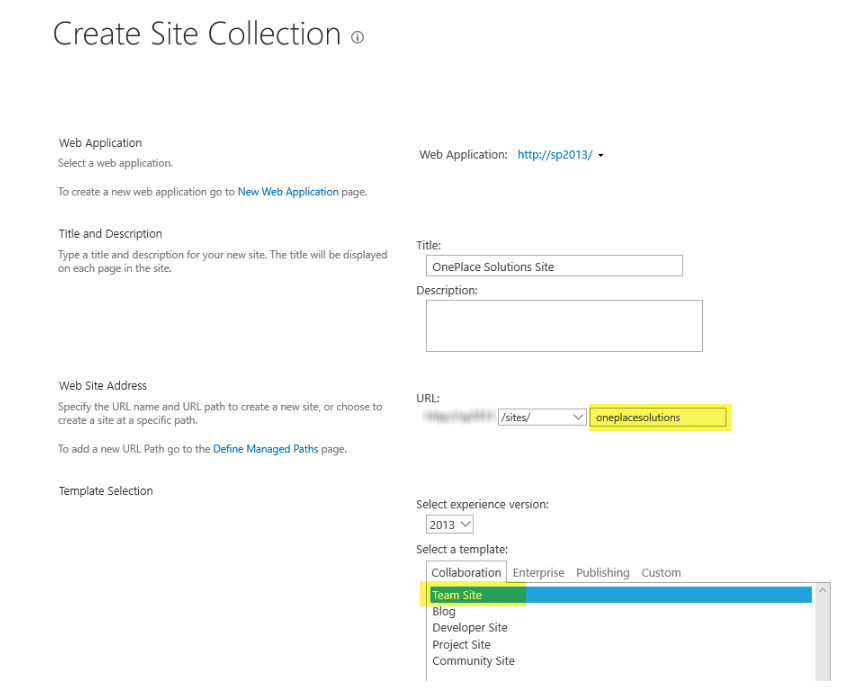
- Start PowerShell on your machine
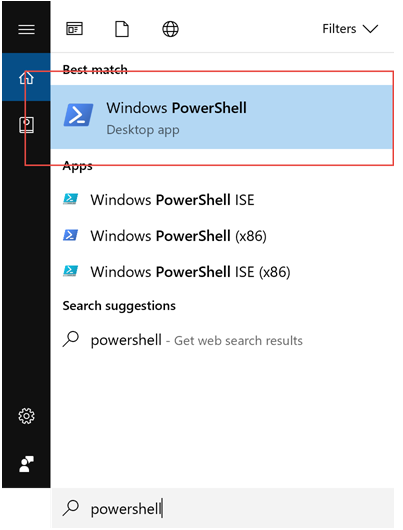
- Copy and paste the following command into your PowerShell window and press 'Enter'
Invoke-Expression (New-Object Net.WebClient).DownloadString('https://raw.githubusercontent.com/OnePlaceSolutions/OnePlaceLiveSitePnP/master/oneplaceSolutionsSite-Config-v2-onPrem-classic.ps1')
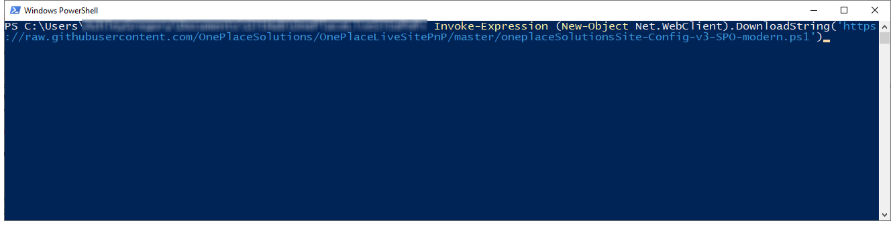
- Please enter the URL of the site created in Step 1
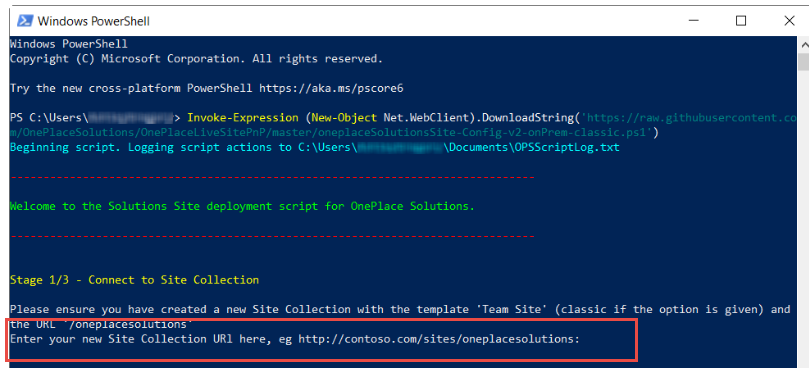
- Enter your credentials. For SharePoint on-premises, this will be domain\username
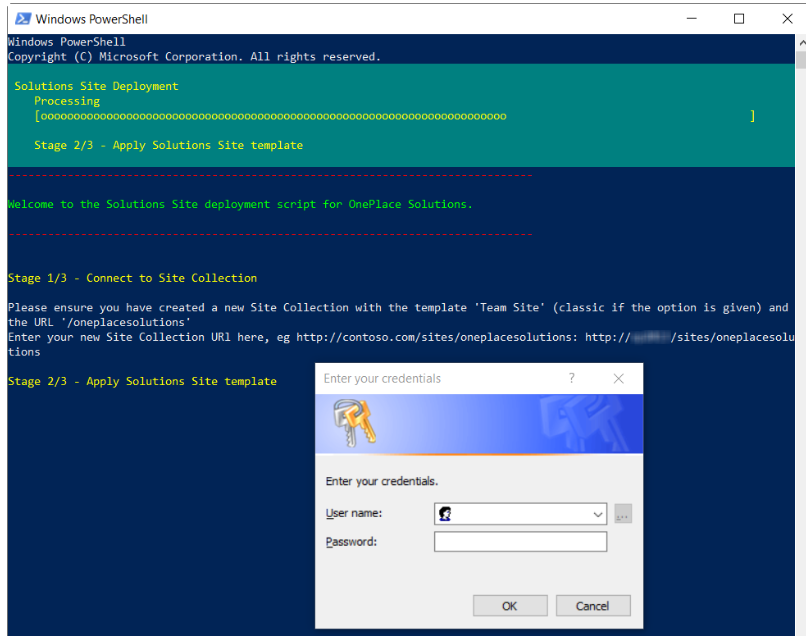
- The template will be provisioned
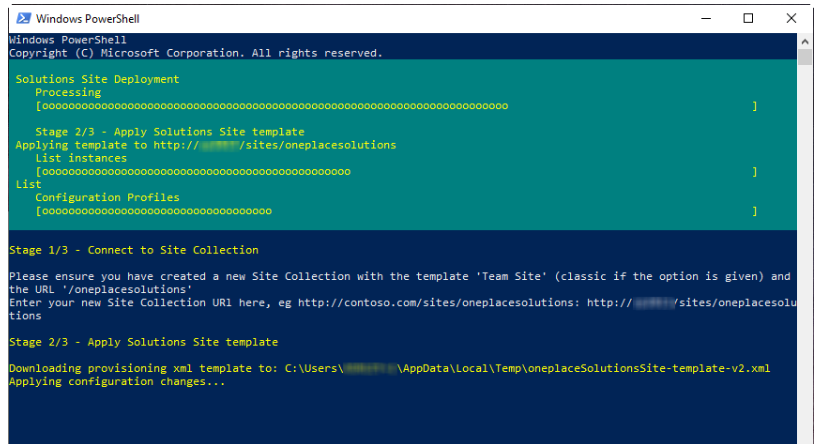
- Please browse to your OnePlace Solutions site, where a license list will be created