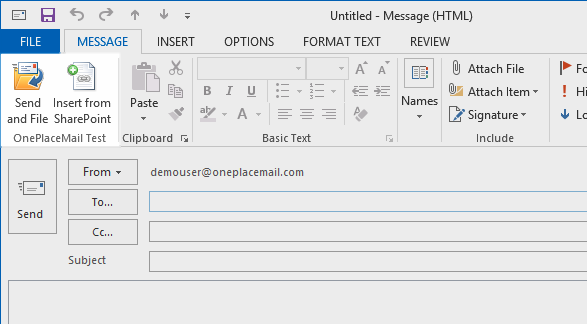
OnePlaceMail provides the facility to send and save emails directly to SharePoint. Saving a sent email to SharePoint can be accomplished by one of two methods.
An email can be sent and saved to SharePoint by clicking on the ‘Send and File’ button. After the email has been successfully sent, OnePlaceMail will present the Save to SharePoint Window to request the correct SharePoint location and completion of any additional metadata
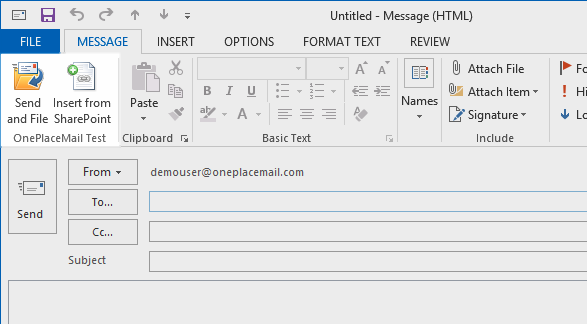
Send and File emails into SharePoint
OnePlaceMail can be set to automatically prompt the user to save an email to SharePoint during the send process.
With this setting enabled, the user will be prompted to save successfully sent email into SharePoint.
This setting/behavior is enabled by default but can be disabled in the OnePlaceMail – Settings if required.