Current release downloads & resources
Current Release R8.4.2 | version 30.29.22025.2
The Best practices, downloads and resources steps will help guide you through implementing the OnePlace Solution suite of products
Enterprise Deployment
-
Select Office version for your environment
-
Download MSI files & pre-requisite files
-
Package and deploy OnePlace Solutions products with MSI switches
MSI files for client deployment
Office O365
Pre-requisites:
- Installation of .NET 4.6.2 Framework (Windows 7 & 8.1)
- Installation of Visual Studio Tools for Office (VSTO) 2010 Runtime
OnePlace Solutions msi files (supports 32/64 bit Office and 32/64 bit Operating Systems)

|
OnePlaceDocs_Office365.msi |

|
OnePlaceMail_Outlook365.msi |

|
OnePlaceLive.msi |
Office 2019
Pre-requisites:
- Installation of .NET 4.6.2 Framework (Windows 7 & 8.1)
- Installation of Visual Studio Tools for Office (VSTO) 2010 Runtime
- Installation of Microsoft Edge WebView 2
OnePlace Solutions msi files (supports 32/64 bit Office and 32/64 bit Operating Systems):

|
OnePlaceDocs_Office2019.msi |

|
OnePlaceMail_Outlook2019.msi |

|
OnePlaceLive.msi |
Office 2016
Pre-requisites:
- Installation of .NET 4.6.2 Framework (Windows 7 & 8.1)
- Installation of Visual Studio Tools for Office (VSTO) 2010 Runtime
- Installation of Microsoft Edge WebView 2
OnePlace Solutions msi files (supports 32/64 bit Office and 32/64 bit Operating Systems)

|
OnePlaceDocs_Office2016.msi |

|
OnePlaceMail_Outlook2016.msi |

|
OnePlaceLive.msi |
Office 2013
Pre-requisites:
- Installation of .NET 4.6.2 Framework (Windows 7 & 8.1)
- Installation of Visual Studio Tools for Office (VSTO) 2010 Runtime
OnePlace Solutions msi files (supports 32/64 bit Office and 32/64 bit Operating Systems)

|
OnePlaceDocs_Office2013.msi |

|
OnePlaceMail_Outlook2013.msi |

|
OnePlaceLive.msi |
If you require MSI files for Office 2010, please click here to download Release 7.12.2
OnePlace Solutions Site
SharePoint PnP
SharePoint 2013 | 2016 | 2019 | 365

|
OnePlace Solutions Site | Watch video | Instructions |

|
Email site columns | Watch video | Instructions |
Support for BCS columns
BCS support is available for SharePoint On-Premises
OnePlaceLive Services
Required for the Email Tracking service