Deploy the client software
OnePlace Solutions Desktop software msi files can be deployed by any deployment product, such as SCCM, InTune, Group Policy or other third party tools.
Prepare Pre requisite software
Prior to installing OnePlaceMail or OnePlaceDocs, pre-requisites must be deployed to each client installation
Install OnePlace Solutions suite via MSI files
-
Ensure you have the correct version of the OnePlace Solutions software for the version of Outlook/Office on the target machines.
- By default, the Subscription Id will be auto deployed to all users. If this option is not taken, please set the Subscription Id at time of deployment.
- Settings URL parameter references the url for the OnePlace Solutions site
Deploying via MSI with Subscription Id
OnePlaceMail
\OnePlaceMail_Office2016_2019_365.msi /quiet SUBSCRIPTION ID=<SubscriptionId> SETTINGSURL=http://yourSPserver/sites/oneplacesolutions
OnePlaceDocs
\OnePlaceDocs_Office2016_2019_365.msi /quiet SUBSCRIPTION ID=<SubscriptionId> SETTINGSURL=http://yourSPserver/sites/oneplacesolutions
SharePoint On-Premises
OnePlaceMail
\OnePlaceMail_Office2016_2019_365.msi /quiet LICENSELOCATION="http://yourSPserver/sites/OnePlaceSolutions/Lists/Licenses" LEGACYLICENSING=1 SETTINGSURL=http://yourSPserver/sites/oneplacesolutions
OnePlaceDocs
\OnePlaceMail_Office2016_2019_365.msi /quiet LICENSELOCATION="http://yourSPserver/sites/OnePlaceSolutions/Lists/Licenses" LEGACYLICENSING=1 SETTINGSURL=http://yourSPserver/sites/oneplacesolutions
OnePlaceMail
\OnePlaceMail_Outlook2013.msi /quiet LICENSELOCATION="http://yourSPserver/sites/OnePlaceSolutions/Lists/Licenses" LEGACYLICENSING=1 SETTINGSURL=http://yourSPserver/sites/oneplacesolutions
OnePlaceDocs
\OnePlaceDocs_Office2013.msi /quiet LICENSELOCATION="http://yourSPserver/sites/OnePlaceSolutions/Lists/Licenses" LEGACYLICENSING=1 SETTINGSURL=http://yourSPserver/sites/oneplacesolutions
Copy this msi file/s to a shared network location that is accessible to all users and computers and ensure all users have read access to this file.