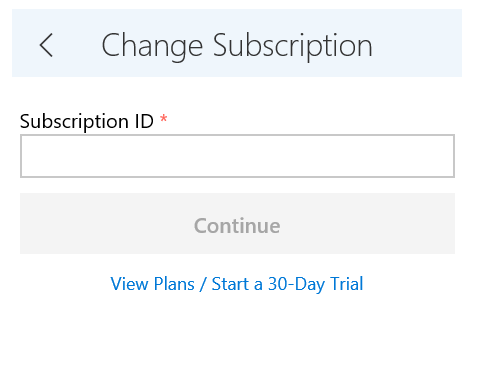Manage Subscription
View the expiry date and what products are included in your plan:
OnePlace Solutions Desktop
-
After registering for a 30 day trial, you will receive an email with your subscription Id
-
The Subscription Id can be shared with up to 25 users
-
This Subscription Id will be valid for 30-days
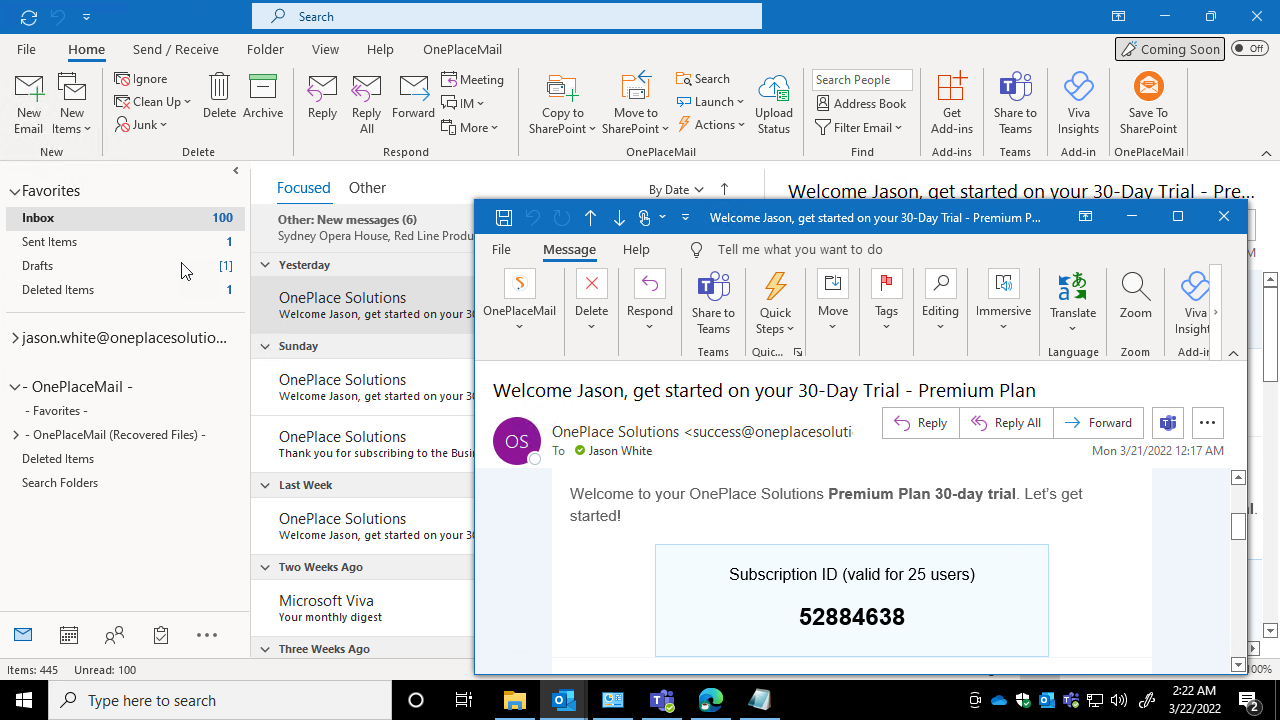
-
The Subscription Id can be added via
-
OnePlaceMail - Outlook Menu > About OnePlaceMail > My License
-
OnePlaceDocs > My License
-
Select Change to enter the subscription id
-
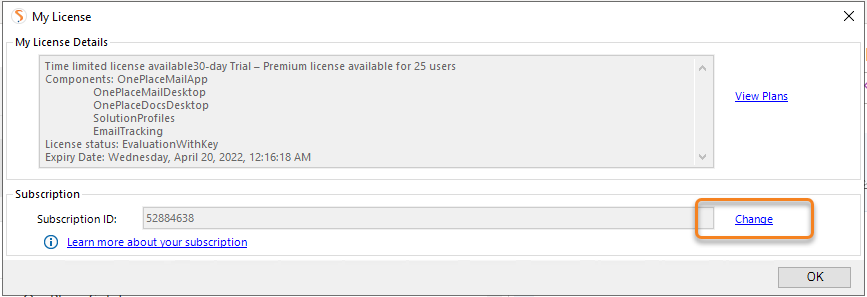
Information such as the trial expiry date and the products that are included in the trial can be found here:
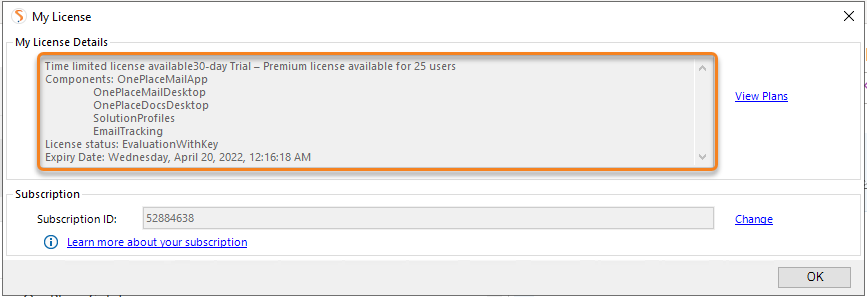
OnePlaceMail App
In the OnePlaceMail app, select 'Settings'
- Select the menu in on right hand side
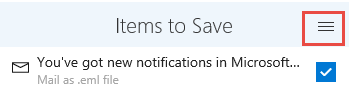
-
Select My Subscription
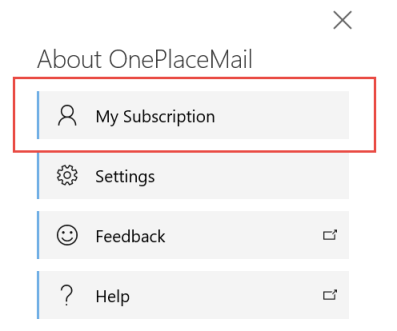
-
Select 'View Plans'
If you have a Subscription ID to enter, select "Manage / Change Subscription"
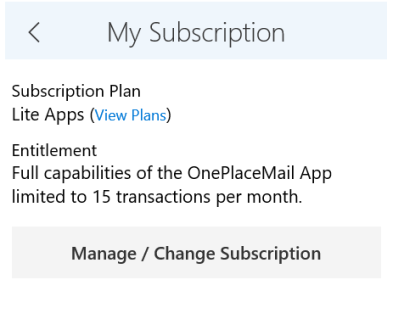
-
Enter the Subscription ID