OnePlace Solutions
Online Help Guide
We have now moved to a new Customer Help Portal 'Luminate'. Please check it out here!
Latest Updates
OnePlaceMail App
-
OnePlaceMail App has been renamed to Ideagen Mail Manager. The Product name and logo have been updated to reflect this change.
-
Central SharePoint Search now available in the App.
-
Improved productivity - select and copy up to 100 emails to SharePoint in a single transaction!
-
Also, try out the new 'Send on Save' capability!
OnePlace Solutions Desktop R9.1
OnePlace Solutions in now Ideagen Mail Manager Enterprise!
Learn More : 'Whats New for 9.1'
Frequently Asked Questions
OnePlace Solutions desktop uses a Subscription Id. On a paid Subscription, the subscription id will be automatically available for all users in your environment.
It is possible to add a single connection to OnePlaceMail or OnePlaceDocs. To add a SharePoint connection to multiple users, please use the Configuration Profile
Yes, OnePlaceMail and OnePlace Docs can be deployed through group policy, SCCM, or InTune - and other deployment tools. Click here for further information.