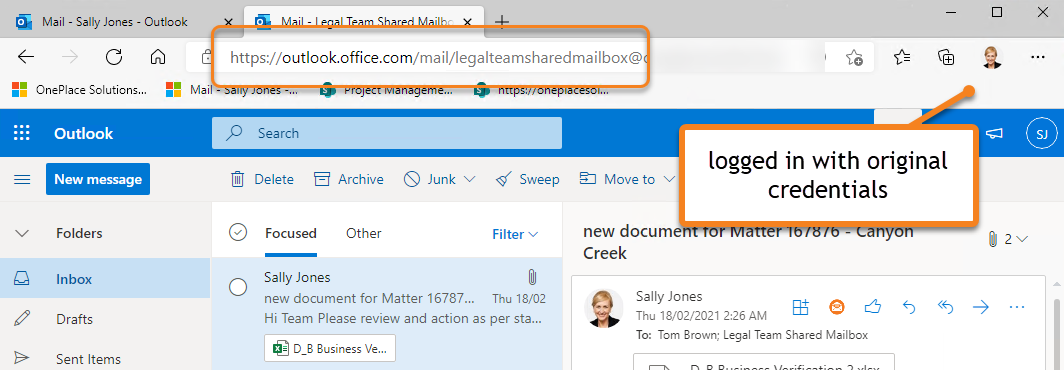Save from a Shared Mailbox
Save emails from a Shared Mailbox to SharePoint Online, Microsoft Teams or OneDrive locations.
The OnePlaceMail App for Outlook supports saving from a shared mailbox when the mailbox has been accessed as a secondary mailbox.
Open a shared mailbox as a primary mailbox
The Shared Mailbox can be delivered to users through Office 365 capabilities. When the Add in is installed for the user, OnePlaceMail will also be available when accessing a Shared Mailbox.
The Shared Mailbox will be available in the Outlook Navigation Pane
-
Select Email > Select 'Save to SharePoint'
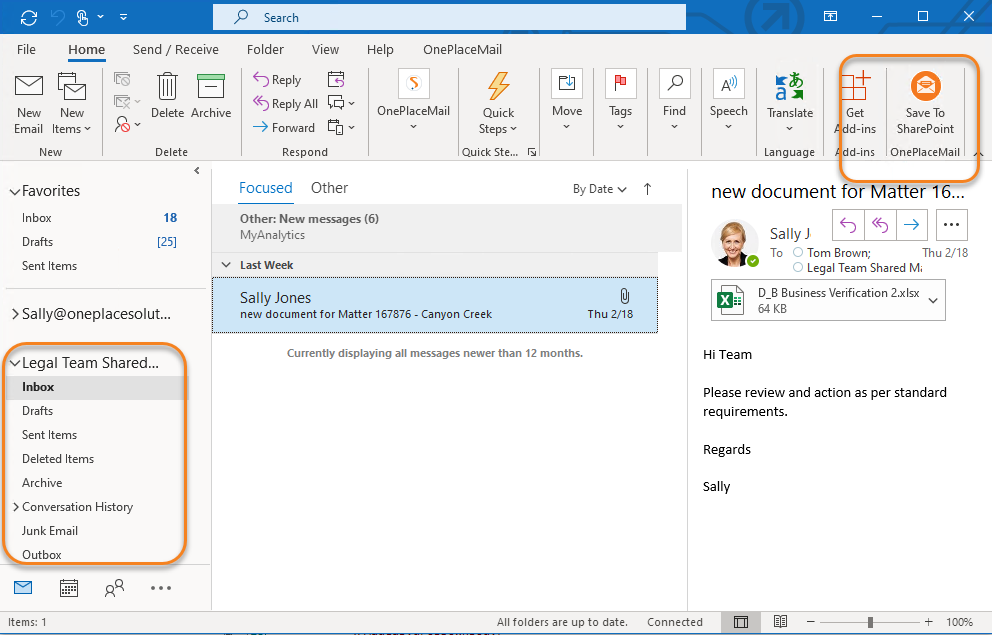
-
In OWA, select your profile in the top right hand corner
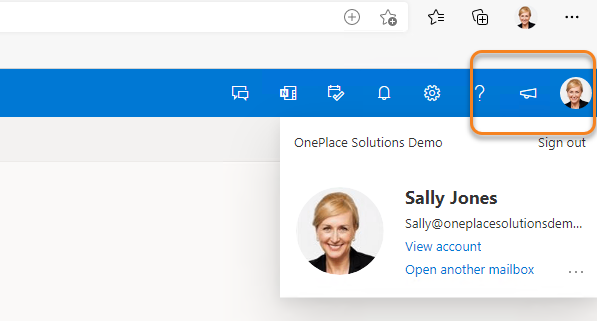
-
Select 'Open another mailbox'
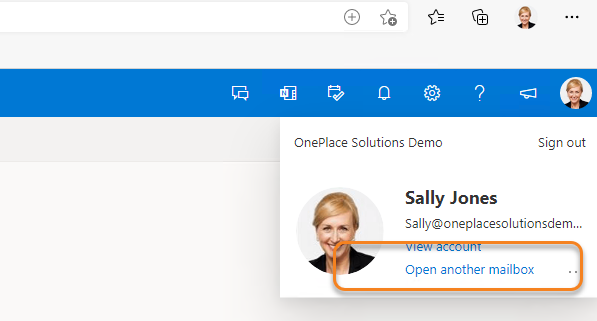
-
Enter the name of the shared mailbox > Open
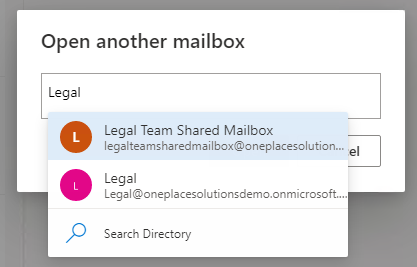
-
The mailbox will now be opened, with the user's credentials