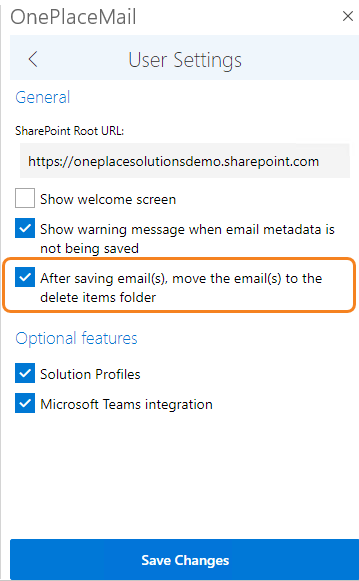Move emails to SharePoint & Microsoft Teams
-
Select the email(s) to move to SharePoint or Teams Site
-
Select the check box 'After save, move email(s) to deleted items'
This will move the email to SharePoint or Teams and remove the email from the inbox/folder
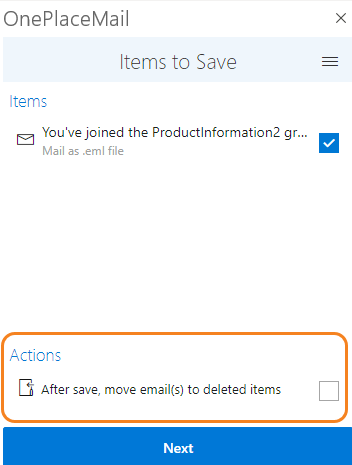
Enable Move for all emails
It is possible to enable moving emails to SharePoint the default setting when saving an email to SharePoint.
-
Select the email to move to SharePoint/Microsoft Teams
-
Select the settings icon
-
Select the check box 'After saving email, move to the deleted items folder'