Guide to email column deployment options
There are multiple options available when determining how to deploy the email columns and the email Content type to your Document Libraries you will be saving emails to.
Each of these scenarios will result in an identical outcome – the email columns will be available on the document library, ensuring that when an email is saved to the location via Ideagen OnePlaceMail, the email attributes are captured in the save process for optimum results
Ideagen OnePlace Solutions Admin tool
Refer to: Email site columns (oneplacesolutions.com)
Ideal option for:
Smaller SharePoint environments, where there is no dedicated SharePoint Administrator. This will provide a quick and easy way to add the columns available on specified Document Libraries.
What is deployed?
-
The email columns will be added at the site level.
-
The email content type will be created at the site level. This will be called ‘OnePlaceMail Email’
-
An ‘Emails’ view with select email columns will be added to the Document Libraries that were specified.
What is the outcome of this option?
-
The email content type will be added to the document libraries specified.
-
A view can be optionally created in the specified document libraries, which will be named “Emails”
Other considerations?
-
Does not support deploying the email Content Type to non-English SharePoint sites.
-
Does not support deploying the email Content Type to a Sub-Site location, where the email Content Type and email site columns have not yet been deployed at the parent Site Collection level first.
Deploy Via Content Hub
Ideal option for:
-
Larger SharePoint environments, with a dedicated SharePoint administrator. This method provides a quick way to provision the OnePlaceMail email content type to all SharePoint sites across the tenant.
What is deployed?
-
The email columns will be added at the SharePoint tenant level.
-
The email content type will be created at the tenant level. This will be called ‘OnePlaceMail Email’
What is the outcome of this option?
-
The email content type at the Content Type Hub tenant level will be pushed out to all sites in the SharePoint tenant.
Other considerations?
-
This option will not allow you to deploy the email content type automatically to your Document Libraries.
-
You need to add the email content type manually to each library by allowing content type management against the individual library and then adding the content type.
Deploy via PowerShell – ContentTypeDeploymentPnP script
Refer to: GitHub - OnePlaceSolutions/ContentTypeDeploymentPnP:
Ideal option for:
-
The PnP PowerShell script (ContentTypeDeploymentPnP) performs mostly the same functions as the OnePlace Solutions Administration client tool.
-
The PowerShell script is ideal for mid to large SharePoint environments, where there are experienced Technical IT admins. This will provide an effective method to deploy the email columns to multiple SharePoint sites and document libraries.
What is deployed?
-
The email columns will be added at the site level (even if deploying to a Sub-Site, it will get added at the parent Site Collection level first)
-
The email content type will be created at the site level. This will be called ‘OnePlaceMail Email’
What is the outcome of this option?
-
The email content type will be added to the document libraries specified.
-
A view can be optionally created in the specified document libraires, which can be names “Emails” by default, or you can call it something different.
Other considerations?
-
Unlike the OnePlace Solutions Administration client, the PowerShell Script does provide the ability for further customisation of the deployment and ‘Emails’ view as required.
Add to Site Templates
Ideal option for:
-
Larger SharePoint environments with a consistent SharePoint site structure and with dedicated SharePoint developer/architects who are capable of Site Scripting and setting up SharePoint Templates (as this is not as straightforward as other options).
-
The Site Templating method is used when creating new sites and helps save time by deploying the email site columns and email content type to the appropriate Document Libraries in one automated process.
What is deployed?
-
As an example, you can create a Site Script and Site Design through PnP / SPO management shell and set it to default template when creating new SharePoint sites.
-
This will allow you to create a Document library ‘Emails’ library for example to a new SharePoint Site and add the email site content type/email site columns to it, and this is something you can do in every Site Collection.
What is the outcome of this option?
-
New sites/libraries created where the email site columns/OnePlaceMail Email site content type are automatically added.
-
The email site columns and email content type will be added to a newly provisioned SharePoint site and added to the created Document Libraries that require it.
-
A view can be optionally created in the specified document libraires, which can be names “Emails” by default, or you can call it something different.
Other considerations?
-
SharePoint Site Designs and Site Scripting is outside the scope of Ideagen Support.
-
You can use the PnP Cmdlets to make Site Scripts (which can work at a Library/List level or Site level) and Site Design (a collection of Site Scripts), and these show up nicely in the browser to use when creating new Sites or apply to existing sites.
-
Site Scripts are building blocks of instructions, these can create/remove/modify certain things and are useful to create for functions that you want to execute across many different Site Collections
Example; if you want to add an ‘Emails’ Document Library with the ‘OnePlaceMail Email’ Content Type and a particular View to it, and this is something you want to do in every Site Collection regardless of other differentiating factors, this can be it’s own Site Script.
-
Site Designs are collections of Site Scripts, and can be considered a whole ‘Template’
Example, a Site Design can utilize the Site Script you create to add the ‘OnePlaceMail Email’ Content Type and other elements there, plus another Site Script that may customize it further for a particular purpose, eg adding specific links
You can have multiple Site Designs that utilize different sets of Site Scripts to achieve a particular kind of templating.