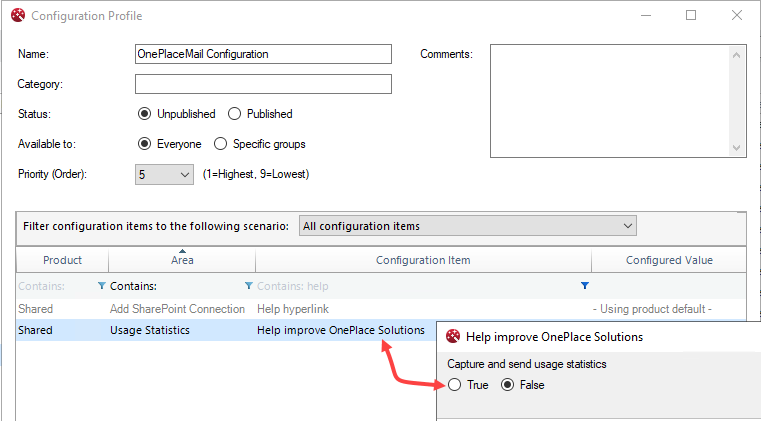Telemetry (Optional)
OnePlace Solution Desktop Software collects usage and performance data (Telemetry) to help diagnose problems and improve its products and services. Telemetry is organization anonymous and no personally identifiable information is captured. For more details about OnePlace Solutions privacy practices, please review our privacy policy. Telemetry is used for developing new features and delivering improvements of software solutions.
If you want to see how to opt out of telemetry, this can be performed on an individual basis or by an administrator by either using an .msi deployment switch at the tor via a central configuration profile item.
1. Opt - out during deployment
Disabling telemetry can be performed at the time of installation using command-line parameters. This is available only when using .msi file.
Run the setup with the parameters for installing OnePlace Solutions, together with the TELEMETRYENABLED=1/0 parameter for disabling telemetry. TELEMETRYENABLED=1 is the parameter for enabling data collection.
When deploying OnePlace Solutions desktop, each application requires a separate package file and also requires the switches to be defined for each package:
OnePlaceMail:
OnePlaceMail_Outlook2016_2019_365.msi /quiet SUBSCRIPTIONId= 1223445 SETTINGSURL=http://yourSPserver/sites/oneplacesolutions TELEMETRYENABLED=0
OnePlaceDocs Desktop
OnePlaceDocs_Office2016_2019_365.msi /quiet SUBSCRIPTIONId= 1223445 SETTINGSURL=http://yourSPserver/sites/oneplacesolutions TELEMETRYENABLED=0
To view more information about command line parameters at install time, refer to this page.
2. Opt - out after installation
Individual User
-
Launch OnePlaceMail / OnePlaceDocs Desktop
-
Select Settings > select the 'General' tab.
-
Untick 'Send usage statistics to OnePlace Solutions'
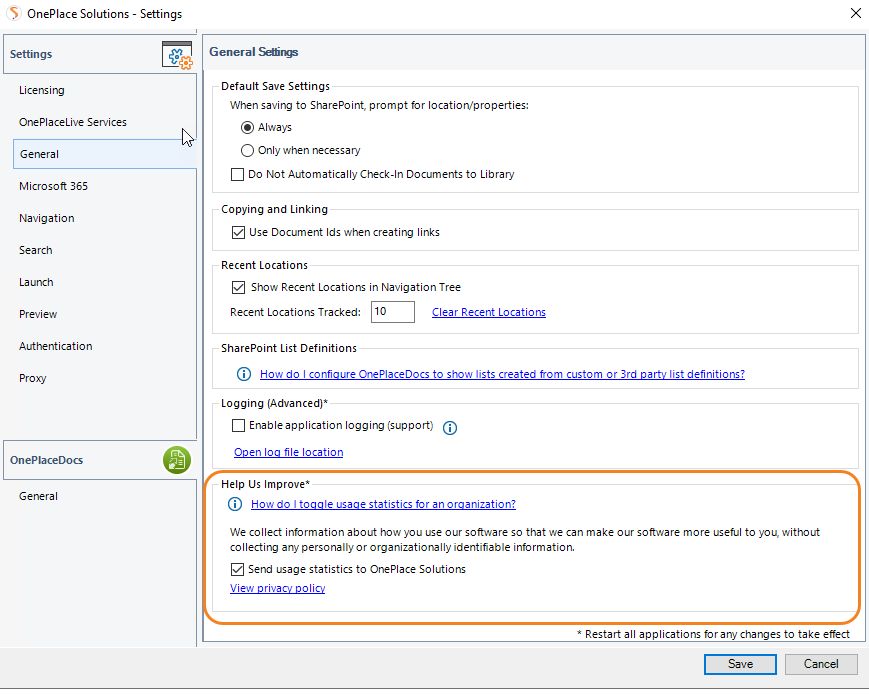
3. Opt-out across the organization
The OnePlace Solutions Desktop Software provides a central configuration process to manage one or more Configuration Profiles across the organization. Each Configuration Profile may contain one or many settings. A Configuration Profile can target a group of users or all users across the organization to manage configuration settings centrally. To learn more about Central Configuration, click here .
The Setting Item 'Help improve OnePlace Solutions' can be set to True or False.