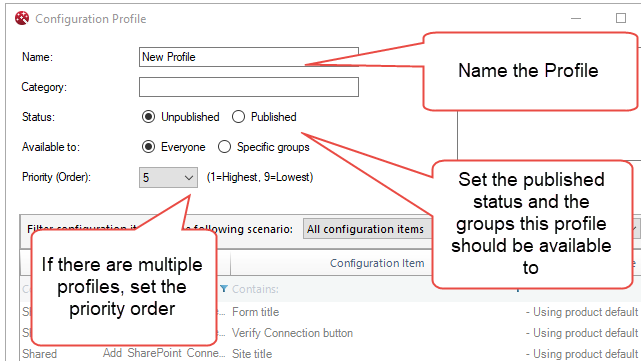Create & Manage
Configuration Profiles can be created and published centrally to one or more users/groups of users.
To create a Configuration Profile, first ensure you have a OnePlace Solutions Admin site available in your SharePoint environment
Create a Configuration Profile
- Ensure you are connected to the admin site
- Select 'Configuration Profiles'
- Select 'New Profile
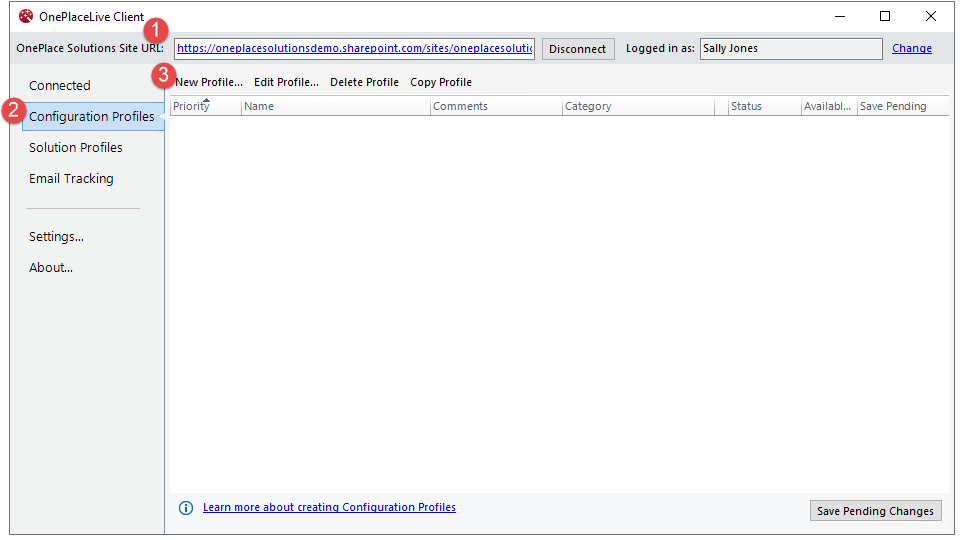
Name the profile and set permissions
- Name the profile to be identified later, for example "Company profile" or "Legal Team Profile"
- The profile will be unpublished, and not visible to users until it has been set to 'Published'
- A user can only have one Configuration Profile. If multiple profiles are created, and a user is in both groups - they will receive the profile with the lower priority number