Install the email tracking software
The Email Tracking service should be installed on a Windows Server 2012 / 2016 or 2019 server.
- Download the OnePlaceSolutionsServices.msi
- Run ‘OnePlaceSolutionsServices.msi’
- From services: Locate & start the 'OnePlaceSolutionsEmail TrackingService
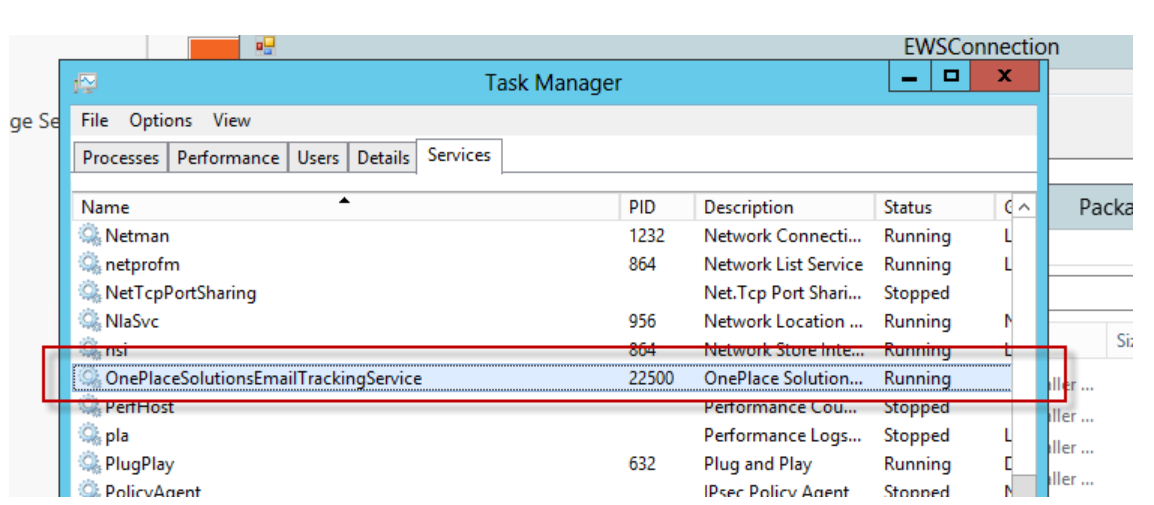
-
The service will by default run using the ‘Local System account’. If you need to change it you need to go into the Service Settings/Properties and change the ‘Logon’ account used. Please note also that this account will need access to the “C:\OnePlace Solutions\” folder and subfolders.
| Next Step: Configure Email Tracking Exchange Settings |