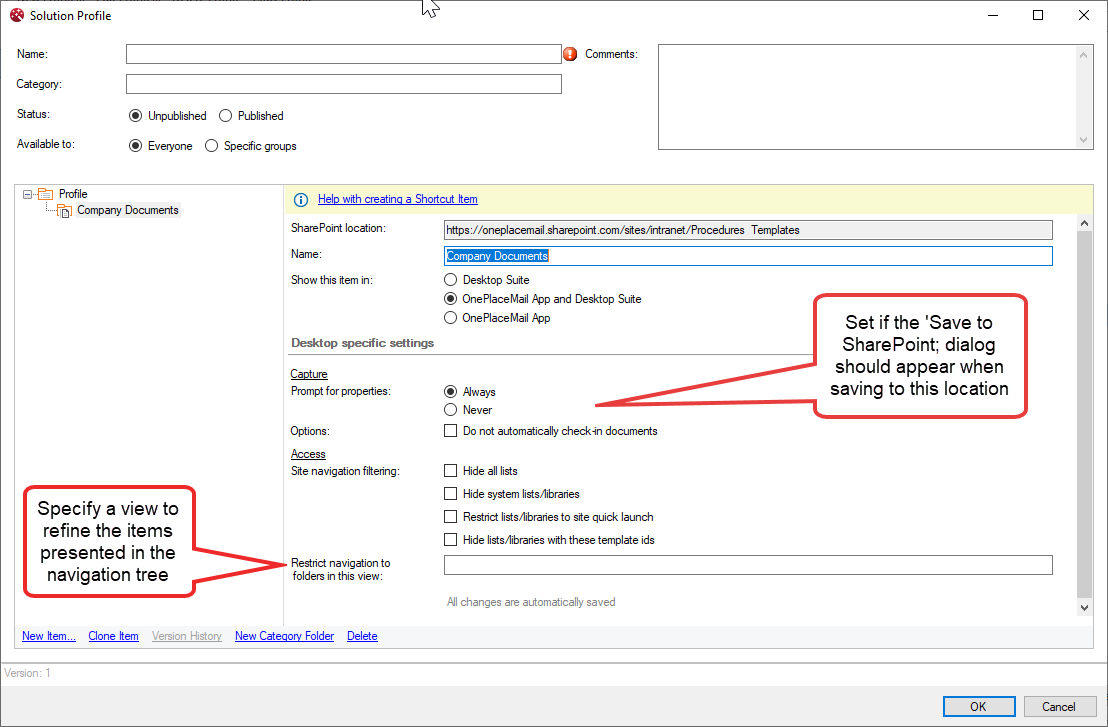Shortcut (location item)
The Shortcut item provides the ability to define a static link to a location within SharePoint/Office 365. This can include a site collection, site, library, list, folder or document set.
This can be used when the organization would like to deliver specific location to end-users.
Create a shortcut item
- Select 'Shortcut'
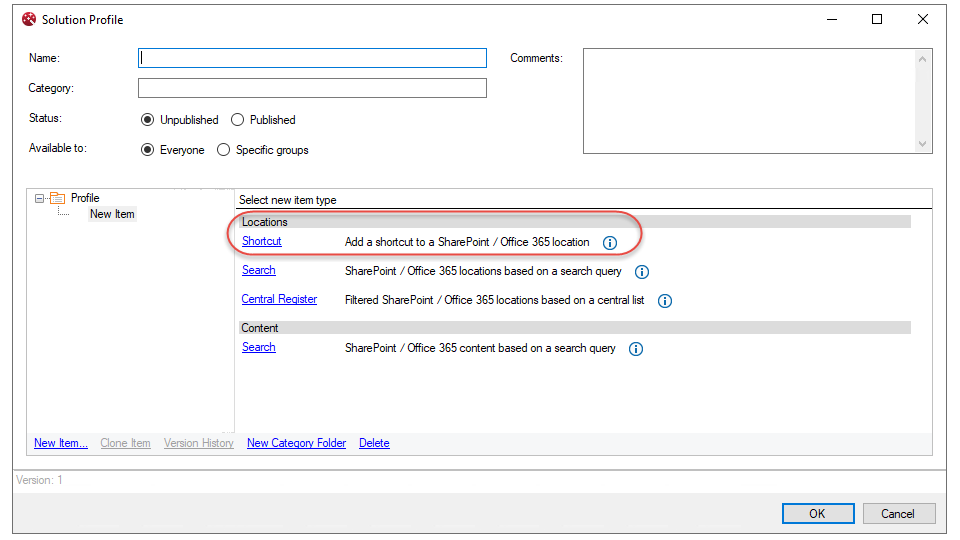
- Drill down to select the required location (site, library, list, folder or document set)
- Select 'Add'
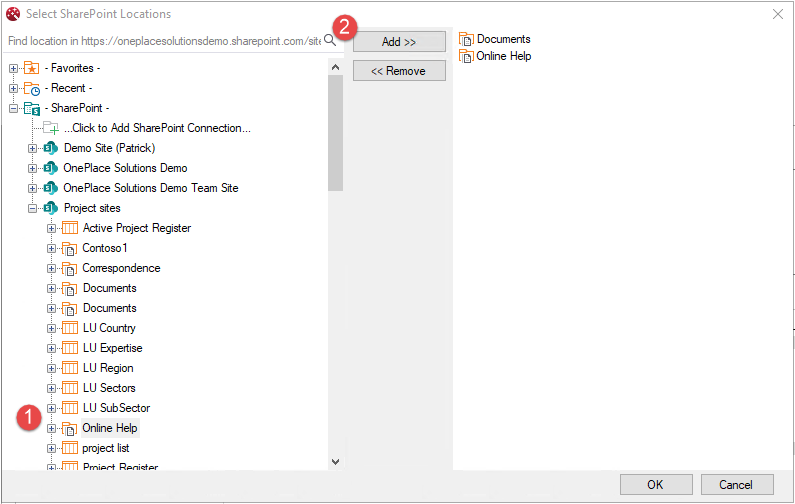
- Select 'OK'
Target a specific view
In document libraries, there may be multiple views created to return a specific subset of information. It is possible to return that view in the library in a shorcut:
-
Create shortcut to document library
-
In 'Target View' select the required view from the drop down

-
When this item is selected in OnePlaceLive, the specific view will be returned:
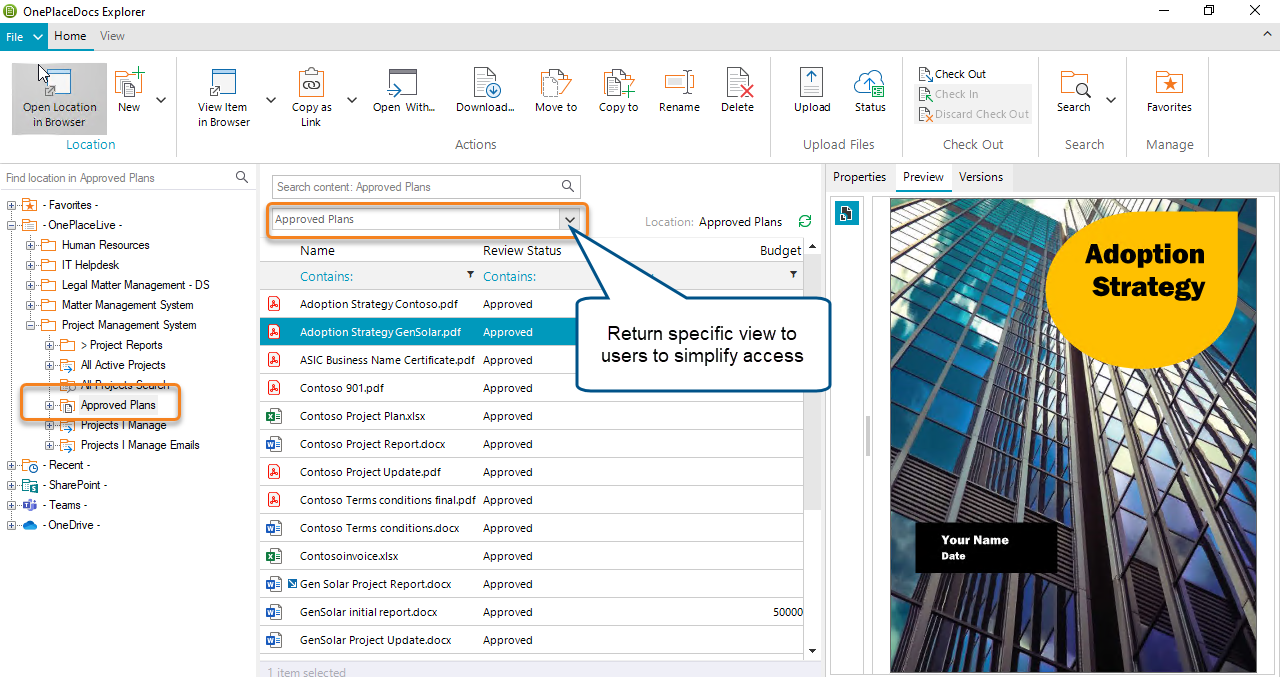
Modify the default settings
When adding a shortcut location it is possible to define specific behavior for the added shortcut.