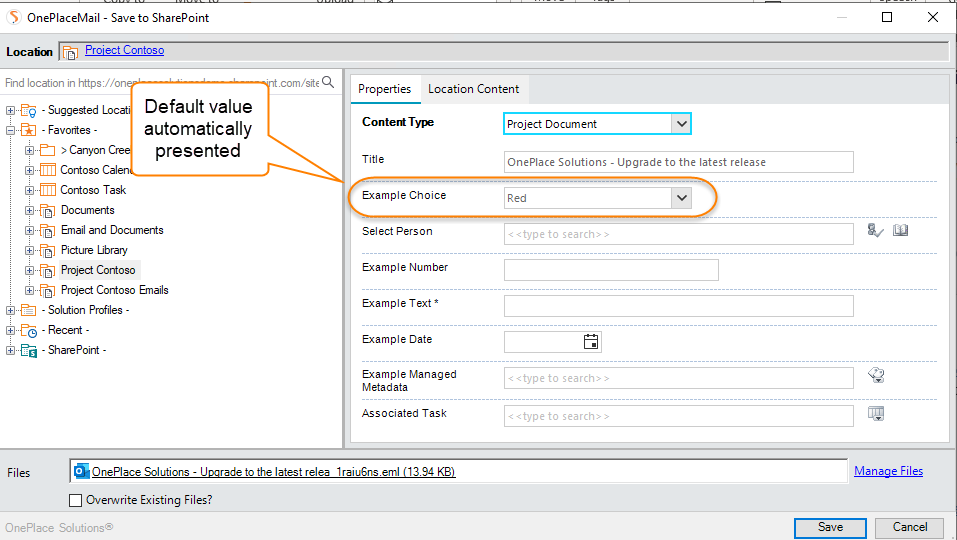Classify Metadata
OnePlaceMail provides a seamless experience to capture and classify email metadata or custom columns to SharePoint when saving emails or attachments.
When a user selects the email and drags / drops or selects an option from the ribbon the 'Save to SharePoint' dialog box will appear providing navigation and options to capture additional columns.
- All columns available on the content type selected will be presented
- OnePlace Solutions supports default values
- The Title column is automatically set when saving one ore more emails and attachments.
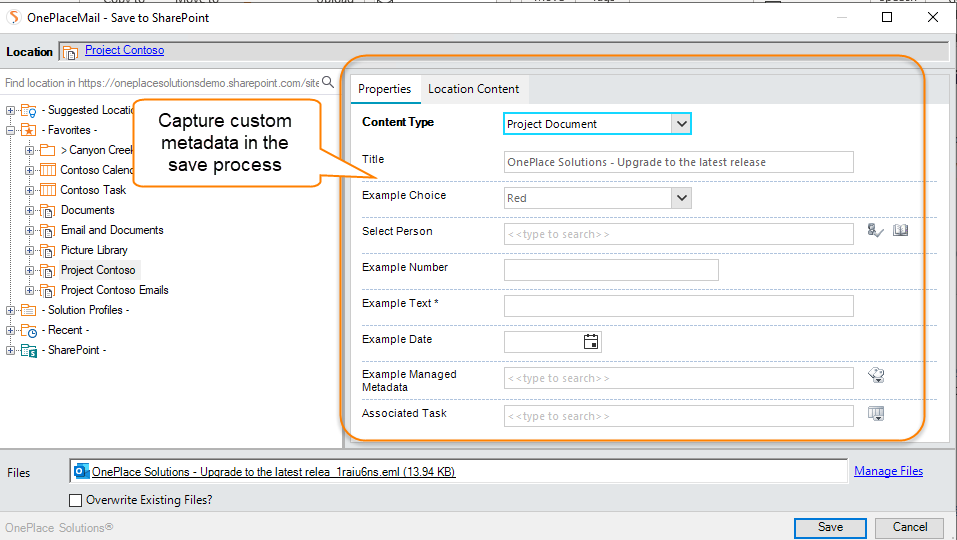
Document Sets
When saving to a document set, the metadata applied at the document set level will be pushed down to new created items as per your SharePoint/Office 365 configuration
Location Level Defaults
When location level defaults have been defined, the metadata will be added to the newly created item as per the SharePoint configuration
Default Values
If default values have been applied to the column, these will be presented in the Save to SharePoint dialog box