Copy Metadata when saving to SharePoint
When saving items to the same location, there may be scenarios where existing content has the required metadata applied.
Through the 'Use item properties as default' feature you can apply the same metadata to the item being saved in a single click.
Copy metadata from an existing SharePoint item
- Save the file, document or email attachment to SharePoint through the Copy or Move to SharePoint options
- Select a location in the navigation tree to save the document
- Select the 'Location Content' tab and find the document you would like to copy metadata from
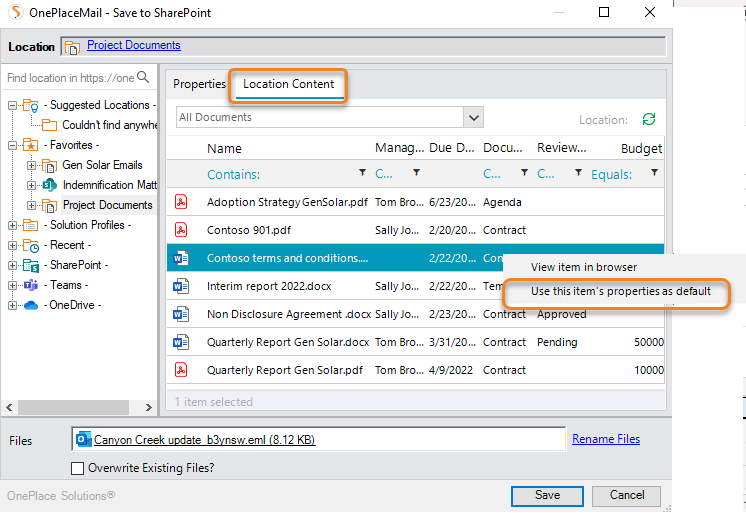
The existing metadata will be automatically filled out for the new item to be saved