Capture Email Attributes Automatically
When saving an email to SharePoint, OnePlaceMail will save the email and also promote the email properties to columns, when the email content type has been applied.
This results in the ability to work with emails in SharePoint in a much more efficient manner, allowing for faster search results and to also take advantage of the filter options available when viewing SharePoint content right in Outlook.
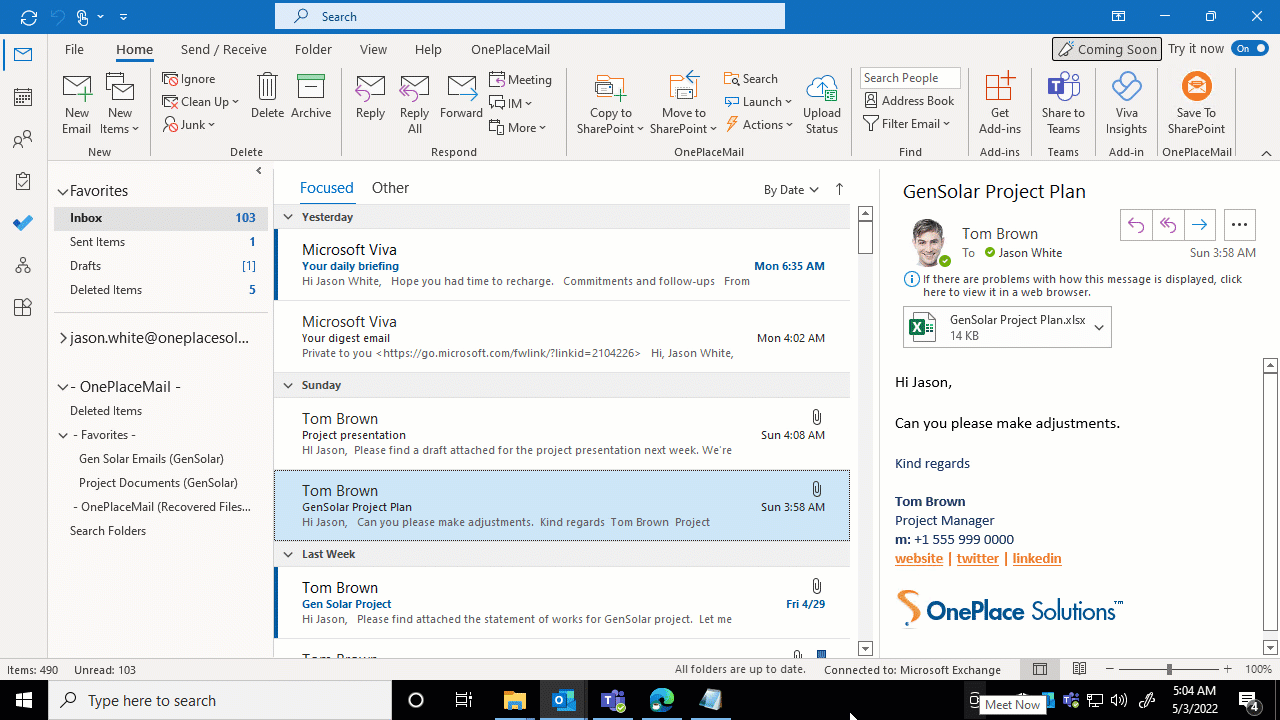
How to capture email attributes automatically
-
Ensure the document library has the email content type added.
-
If you have named the content type 'OnePlaceMail Email', OnePlaceMail will automatically select this content type when saving to the library. Even if its not the default content type available.
-
Drag and drop, or right click to the library and the email columns will be captured in the background.