Access emails stored in SharePoint
Seamlessly access your emails that have been stored in SharePoint, without leaving Outlook. OnePlaceMail allows you to read, open and take advantage of email metadata, keeping you productive.
View & Open e-mails
- Select the location via the Outlook Navigation Pane
- Select the contents of the e-mail by selecting it in the Outlook grid view. The e-mail will be previewed on the right hand side.
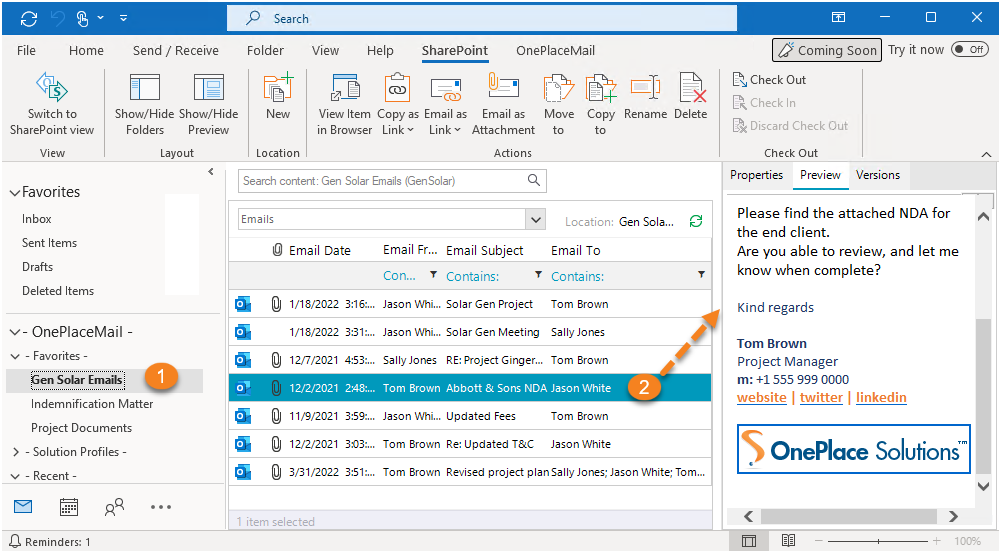
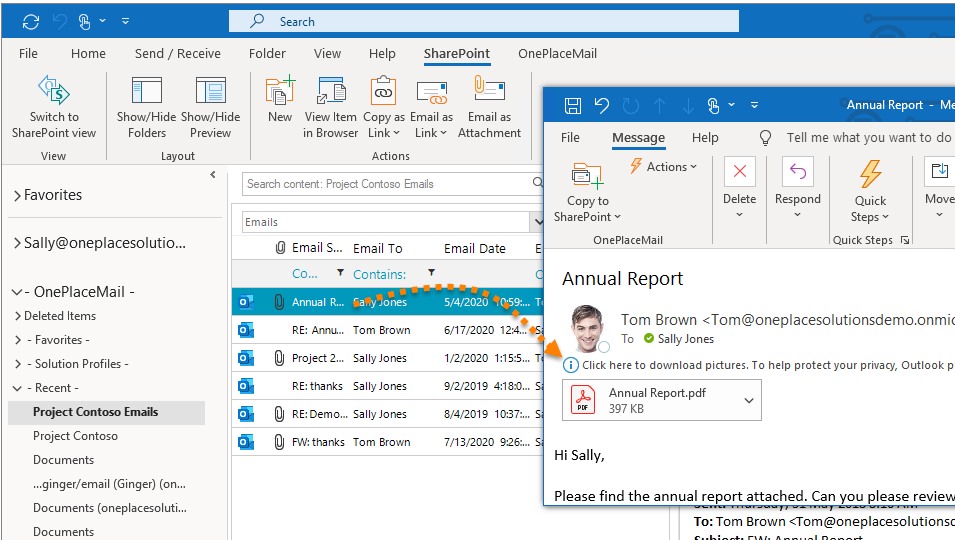
Ensure your view has the EmHasAttachment column added in SharePoint to ensure the attachment icon is available in the Outlook grid view