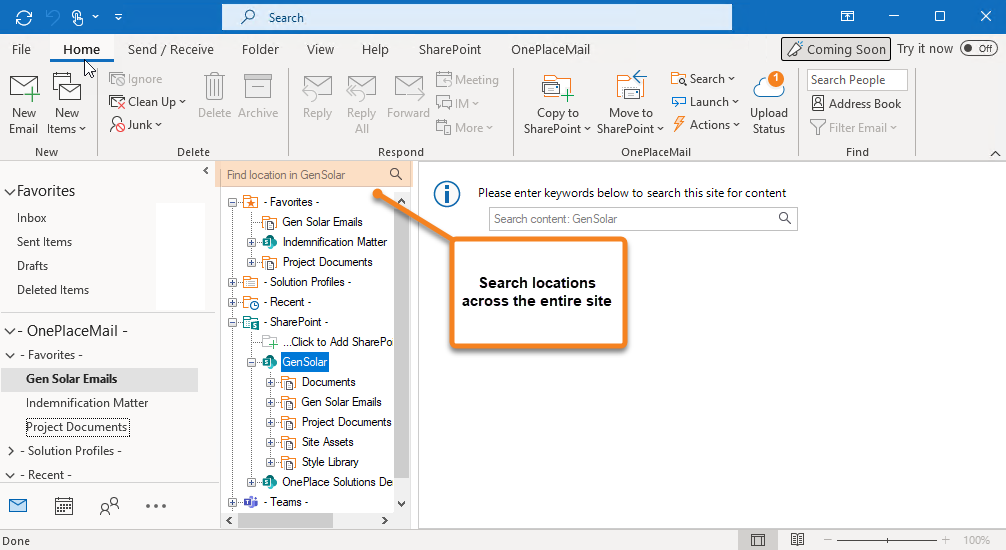Search SharePoint
Search SharePoint locations and content directly from Outlook.
OnePlace Solutions utilizes the SharePoint Search service, providing a consistent and familiar experience when searching locations or content. Search both document content and metadata for a rich search experience.
Search Content
Search SharePoint content directly from Outlook.
- Navigate to the location
- Enter the search term in the search box
- Press Enter
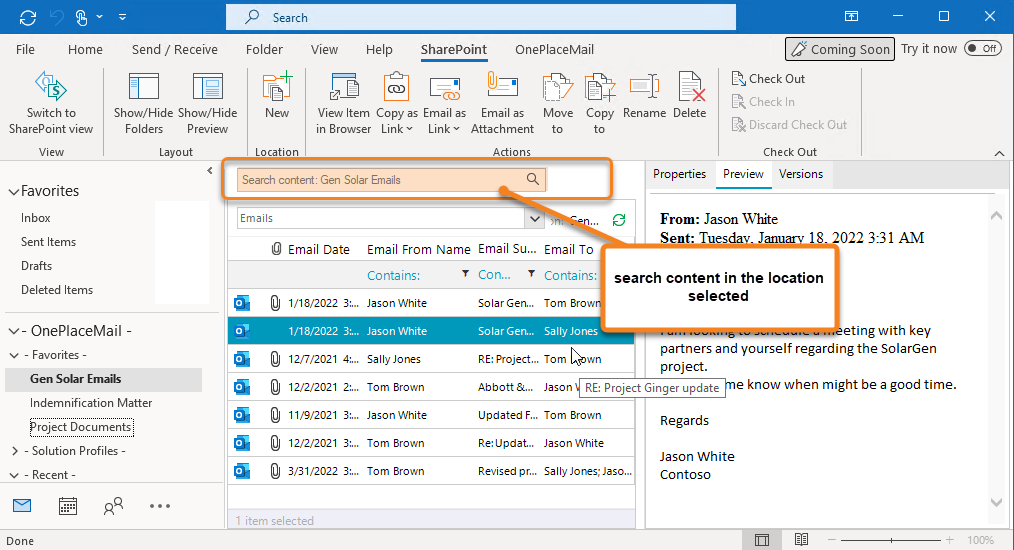
Search content across a SharePoint site
-
Select the Site in the navigation tree
-
Enter the search term in the search box

Search across all SharePoint sites
-
Select the root SharePoint site
-
Enter the term to search against
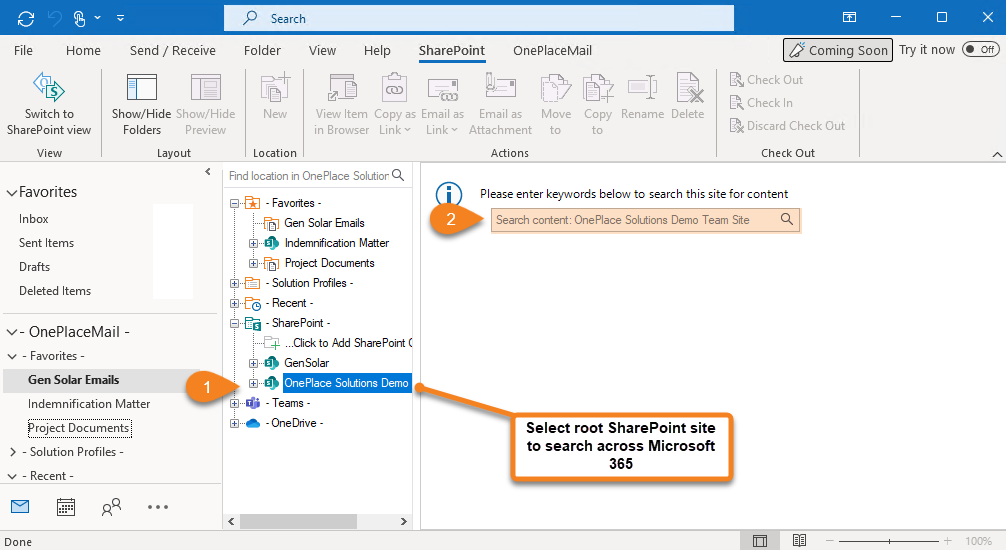
Search Locations
Search for a location in your SharePoint environment, by using the search box available in the navigation tree.
OnePlaceMail will use the SharePoint Search service of the first site connected in the navigation tree.
It is possible to define a specific search service in General Settings > Navigation