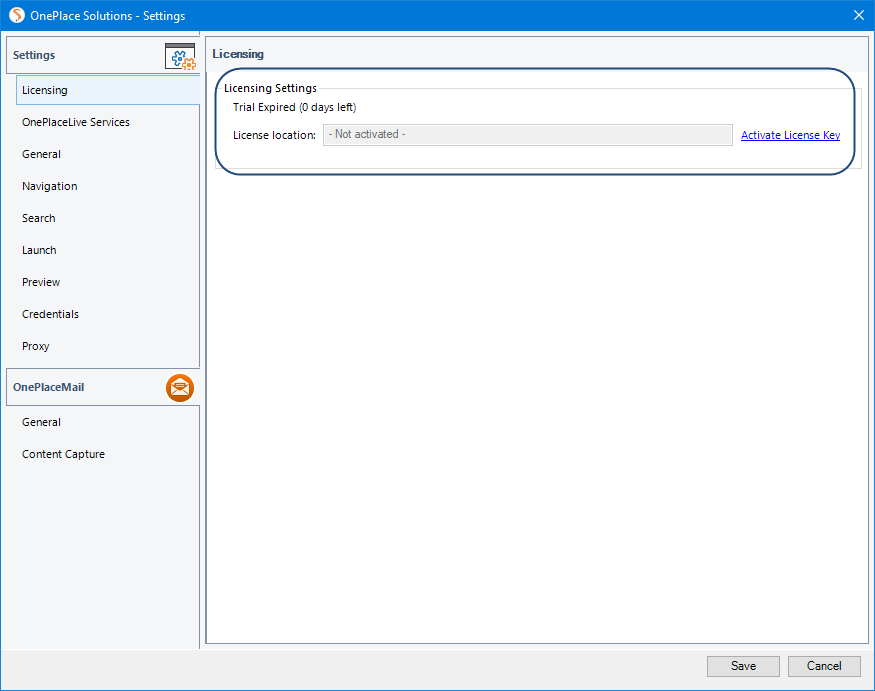Legacy Licensing: Connect to the license list
Please select the option for your type of deployment:
The desktop software must connect to the central license list.
Option 1:
For an enterprise / group deployment, the best practice is set the license list URL and OnePlace Solutions site URL as a parameter value.
OnePlace Solutions Desktop has two parameters that should be set at the time of deployment. The URLs are made available when you create the OnePlace Solutions administration site.
- License list URL
- OnePlace Solutions Site URL
Examples can be found here
Option 2:
Add the url to the registry.
Browse to the following location
HKEY_LOCAL_MACHINE\SOFTWARE\WOW6432Node\OnePlaceSolutions\Common
- Or -
HKEY_LOCAL_MACHINE\SOFTWARE\OnePlace Solutions\Common
- Add the url to the LicenseLocation key
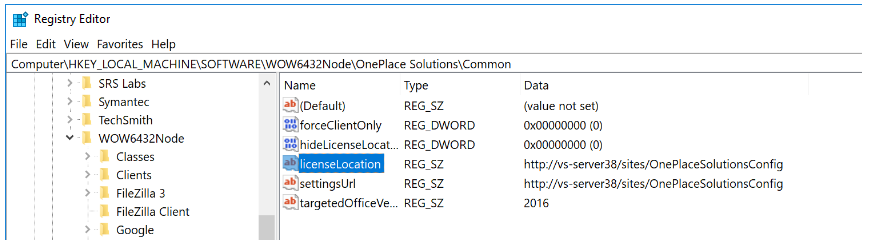
- Browse to the OnePlace Solutions site in your SharePoint environment
- Locate License list
- In Outlook, select OnePlaceMail Settings | Licensing.
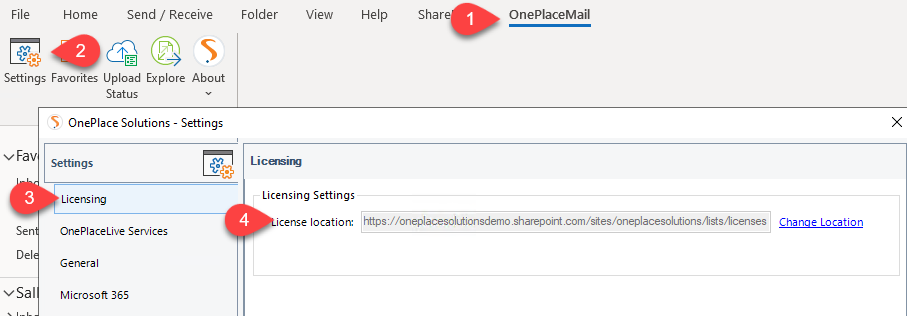
- Paste the license list url here.
- In OnePlaceDocs select Settings | Licensing. Paste the license list url here.