Best practices, downloads and resources
The following provides the best practice guide for enterprise deployments of the OnePlace Solutions software.
OnePlace Solutions Desktop
Download the required .msi files for OnePlaceMail & OnePlaceDocs in preparation for packaging
OnePlaceMail App
Download OnePlaceMail App for Outlook from Microsoft AppSource
The OnePlace Solutions Administration Client will enable you to configure OnePlace Solutions as well as providing deployment capabilities for email columns.
To capture and promote email attributes when saving emails and attachments to SharePoint the appropriate SharePoint columns should be created.
Customize and Personalize
Customize the user experience for OnePlace Solutions Desktop and create dynamic OnePlaceLive Profiles delivered to all users in the applications they work in.
Customize the user experience; re-label or hide buttons, deploy sites and turn on/off prompts.
The short video below demonstrates managing configuration settings
-
Click here to get started creating dynamic OnePlaceLive Profiles for users.
See how OnePlaceLive Profiles can dynamically deliver content to users:
Please contact OnePlace Solutions for a demonstration or any queries
License & Deploy
OnePlace Solutions provides msi files for packaging and deploying the desktop software
- Download the relevant .MSI files for your environment
- Confirm all pre-requisites have been deployed to your environment
- Package the .msi files for deployment with appropriate switches
Provide consent on behalf of users
OnePlace Solutions Desktop requires permission to perform specific tasks in Microsoft 365. To prevent each user from being prompted for these permissions on first use, we recommend using the following link to provide consent to these permissions on behalf of users.
Click here for deployment steps.
Provide consent on behalf of users
The OnePlaceMail App requires permission to perform specific tasks in Microsoft 365. To prevent each user from being prompted for these permissions on first use, we recommend using the following link to provide consent to these permissions on behalf of users.
Leverage the online help and videos to provide users with the best start