Connect to your OnePlace Solutions Site
Create and administrate OnePlace Solutions Product Suite via the OnePlace Solutions Administration Client.
-
Configure settings
-
Create OnePlaceLive Profiles for OnePlaceMail and OnePlace Docs.
-
Deploying solutions directly to end users ensures users remain productive in the applications they work in.
1. Pre-requisite
Add the OnePlace Solutions Administration site
2. Install the OnePlace Solutions Administration client
- Download and install OnePlace Solutions Administration Client
OnePlace Solutions Desktop Software: The OnePlace Solutions Admin Client installed on your machine should match the version of OnePlaceMail & OnePlaceDocs installed in your environment
3. Connect OnePlace Solutions Admin client to the site
- Launch OnePlaceSolutions Administration Client from the desktop
- Browse to the OnePlace Solutions Admin site. Copy address > Paste the address in the connection field
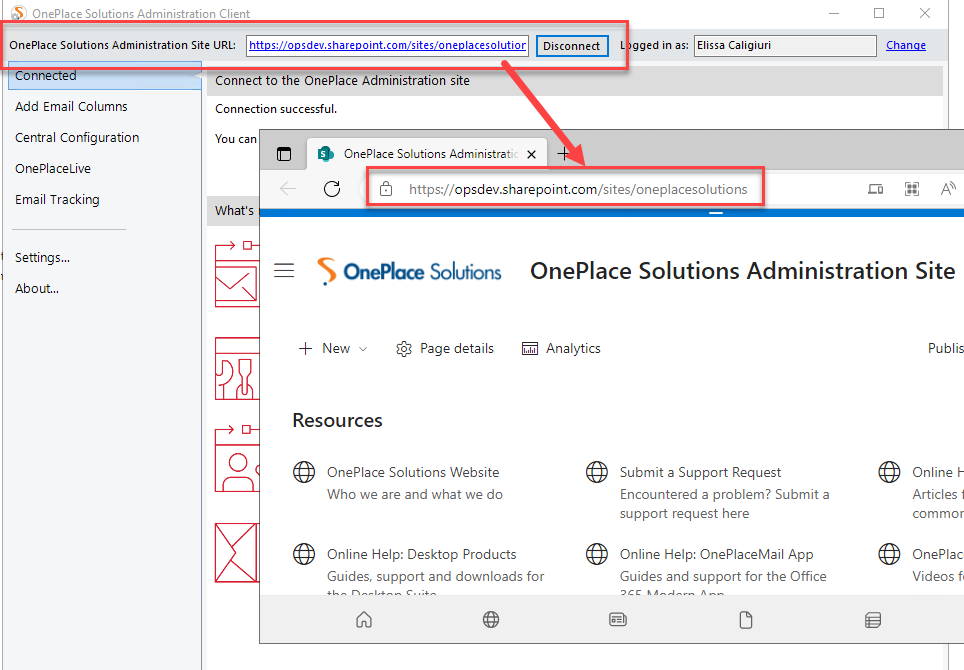
>> Create and deploy OnePlaceLive Profiles