Microsoft 365
The Microsoft 365 accoun tyou are signed in as will be used to access content in SharePoint, Microsoft Teams and OneDrive for Business.
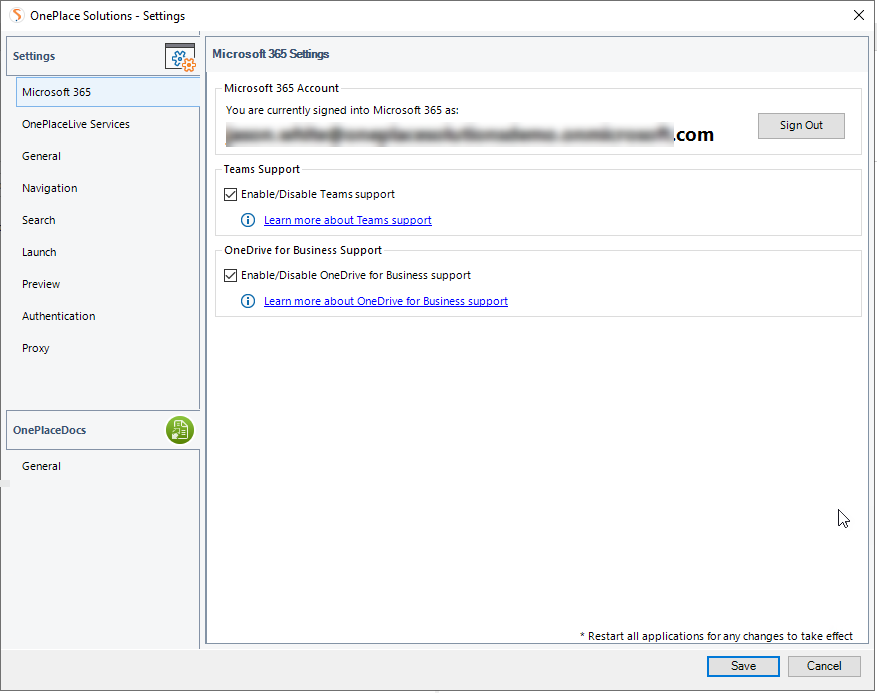
Microsoft 365 Settings
The user account you are signed in with is listed here. To sign into a different Microsoft 365 account, select sign out.
Teams Support
By default, the Microsoft Teams that a user has access to will be added to the navigation tree. It is possible to disable teams support by deselecting this check box.
OneDrive for Business Support
When enabling this setting, OneDrive for Business will connect for all users.
Selecting the check box will ensure that OneDrive for Business is automatically connected for users and added as an node when attempting to save to SharePoint