Best Practice Guide
A Microsoft 365 administrator can centrally deploy the OnePlaceMail App to 'Everyone' or specific users or groups via the Microsoft admin center.
Click here for deployment steps.
The OnePlaceMail App requires permission to perform specific tasks in Office 365. To prevent each user from being prompted for these permissions on first use, we recommend using the following link to provide consent to these permissions on behalf of users.
The Subscription ID needs to be added for each user.
Upon payment, the subscription ID will automatically be applied to the tenant to ensure that all users have the correct subscription ID.
Please contact customer success if you would prefer users to individually add the id when using the app
To capture and promote email attributes when saving emails and attachments to SharePoint the appropriate SharePoint columns should be created and added to appropriate content types and or document libraries.
These are deployed via SharePoint PnP
Further instructions on adding the columns to your content type and libraries can be found here.
Solution Profiles (OnePlaceLive)
To create dynamic Solution Profiles to be delivered to users in Outlook, iOS & Android, a OnePlace Solutions Admin site is required.
A OnePlace Solutions Administration site is required to deploy Solution Profiles (OnePlaceLive profiles) to devices.
The below resources will provide further understanding of some of the possibilities
Personalizing SharePoint / Office 365 solutions
- OnePlaceLive Solution Profiles Overview
- Solution Profiles example: Project Management
- Solution Profiles example: Legal Matter Management
- Solution Profiles example: Human Resource Management
Technical setup documentation : Solution Profiles setup
Please contact OnePlace Solutions for a demonstration or to assistance with any questions.