Installation for a single user
The OnePlace Solution suite of products is downloaded as a single setup.exe.
The installation wizard will allow you to select to install OnePlaceMail, OnePlaceDocs, and OnePlaceLive. When installing using the setup.exe wizard, all pre-requisite software checks will be performed. If the .NET 4.6.2 Framework or VSTO software are not installed, these will automatically be downloaded and installed.
Supported environments and prerequisites:
Check prerequisite and supported environments.
Prerequisites will automatically be installed when installing via the setup wizard.
Install Procedure
-
Download and run the setup package from the OnePlace Solutions website
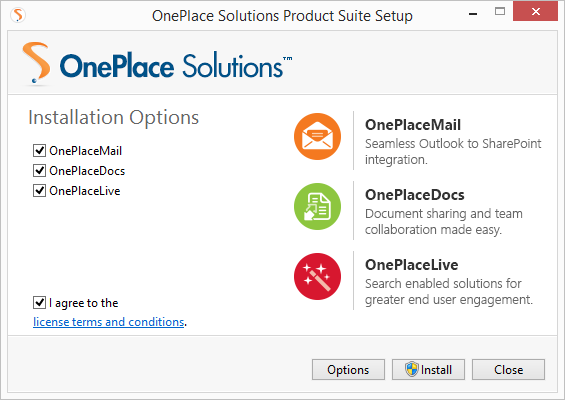
- Select all check boxes to install the entire suite, or select the products required
-
Optional: The Create the OnePlace Solutions Site via the Options button can be added here. This is only an needed if you are
 using OnePlaceLive. This can be configured later within settings.
using OnePlaceLive. This can be configured later within settings.
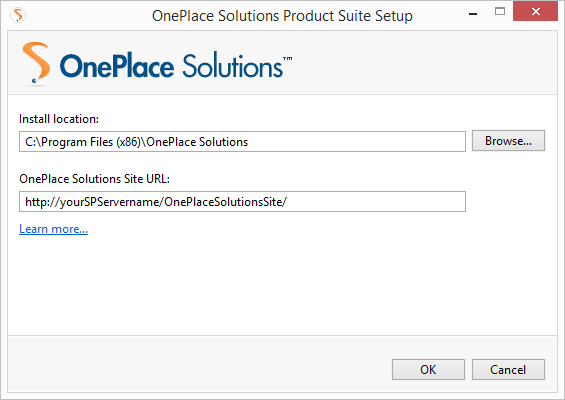
- Agree to license and terms and conditions
- Select Install
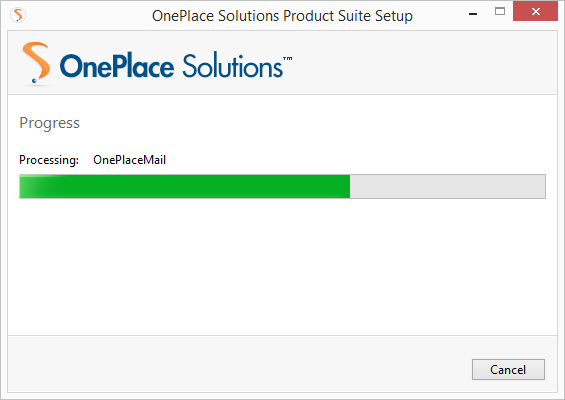
Select Launch and Get Started to learn more about getting started with the OnePlace Solutions suite of products
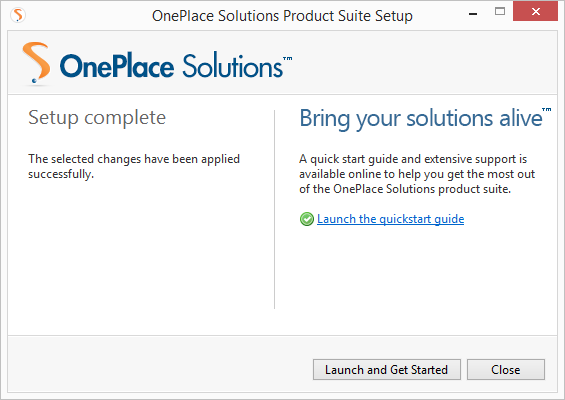
The software can be installed via an Enterprise Deployment - Installation.